September 14, 2023
13 Must-Have Video Editing Tools for Better Video Storytelling

Eve
Video is an incredibly hard-to-ignore medium for marketing these days. A large part of the content we consume online, especially on marketing platforms such as social media, is all about video now – reels, shorts, TikToks, vlogs, even GIFs. It holds people’s attention for much longer than bland blocks of text and also offers a higher chance of etching your brand into viewers’ memories.
With the right video editing tools, you can create memorable videos that not only clearly communicate what your brand story is all about but also have a captivating effect on your target audience.
In this article, we will talk about 13 of the most popular video editing tools that can help you with business storytelling, shedding light on their key features and pricing packages.
What is a video editing tool, and why do you need one?
Video editing tools help transform raw video footage into a more refined final version. Initial recordings can be choppy, shaky, badly lit, and with terrible audio. With the right software, you can do wonders for not just your video and graphics but also the audio, captions, special effects, and much more.
A professional tool will help you in a lot of ways. For instance, if you want your business’s story to make a powerful impact on viewers, a video editing tool will lend your videos that much-needed professional look. You can enhance the quality, appearance, and other visual aesthetics. Even the audio elements can be adjusted to further enhance the viewer experience. Proper editing will smooth out the flow of content and produce a final product that accurately reflects your brand identity. A lot of tools also offer collaboration options where team members can easily work together on the same or different projects. The possibilities are endless…
…which brings us to the main point of discussion: some of the best tools out there to help businesses in the video storytelling process.
Top 13 video editing tools for business
1. Tella
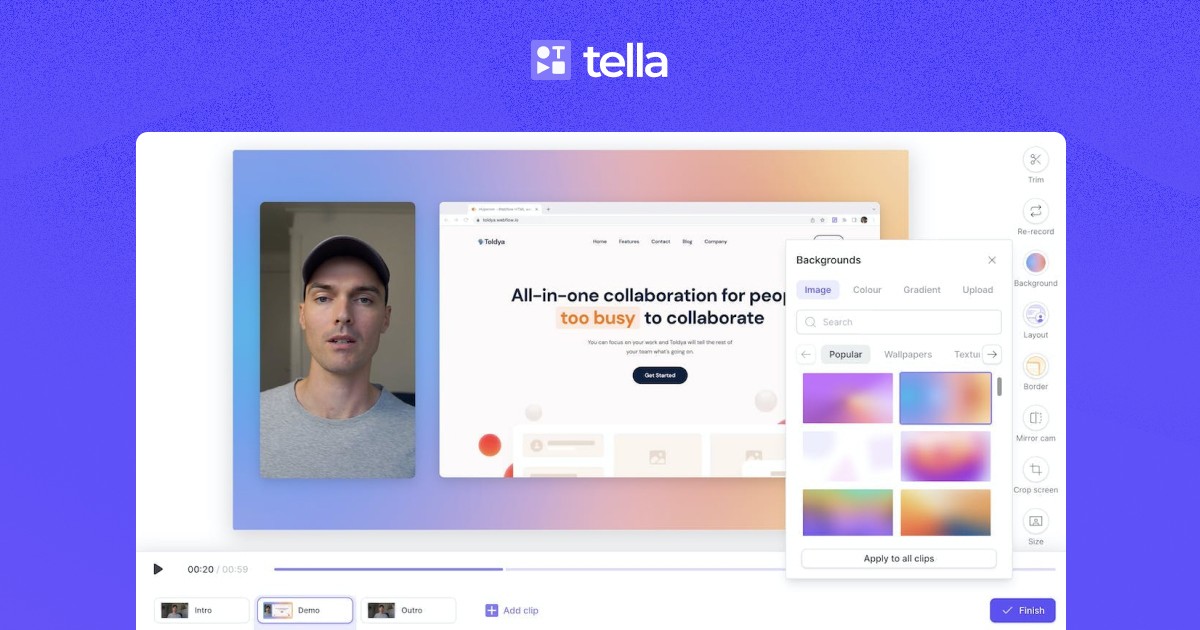
With an interesting set of features, Tella is a screen recording tool with video editing capabilities. Its footage-capturing ability makes it extremely suitable for up-close and personal storytelling.
If you want to change any portion of an in-process video and are not feeling fully satisfied with your footage, you can easily trim and re-record that particular part without discarding the entire video or wasting unnecessary time in the editing process later on.
Other features include video cropping, trimming, splicing, GIF thumbnails, CTA buttons, smart automatic subtitling, 1,000+ templates and layouts, customisable backgrounds, and easy sharing of finished video projects. Here's a short guide on how to edit videos in Tella.
The videos you make with Tella are assigned embed codes so you can save resources and conveniently publish your videos without having to upload them on multiple separate platforms.
Tella is available as downloadable software for both Mac and Windows users. There is also a Chrome extension to make the screen recording feature available online.
There is a 7-day free trial for new users. Paying customers can either go for the personal plan, which costs $19 a month, or the team plan, which costs $15 per user per month for teams of 3 or more members. Teams get all the paid features along with branding options, priority support, and some other perks, too.
2. Movavi Video Editor
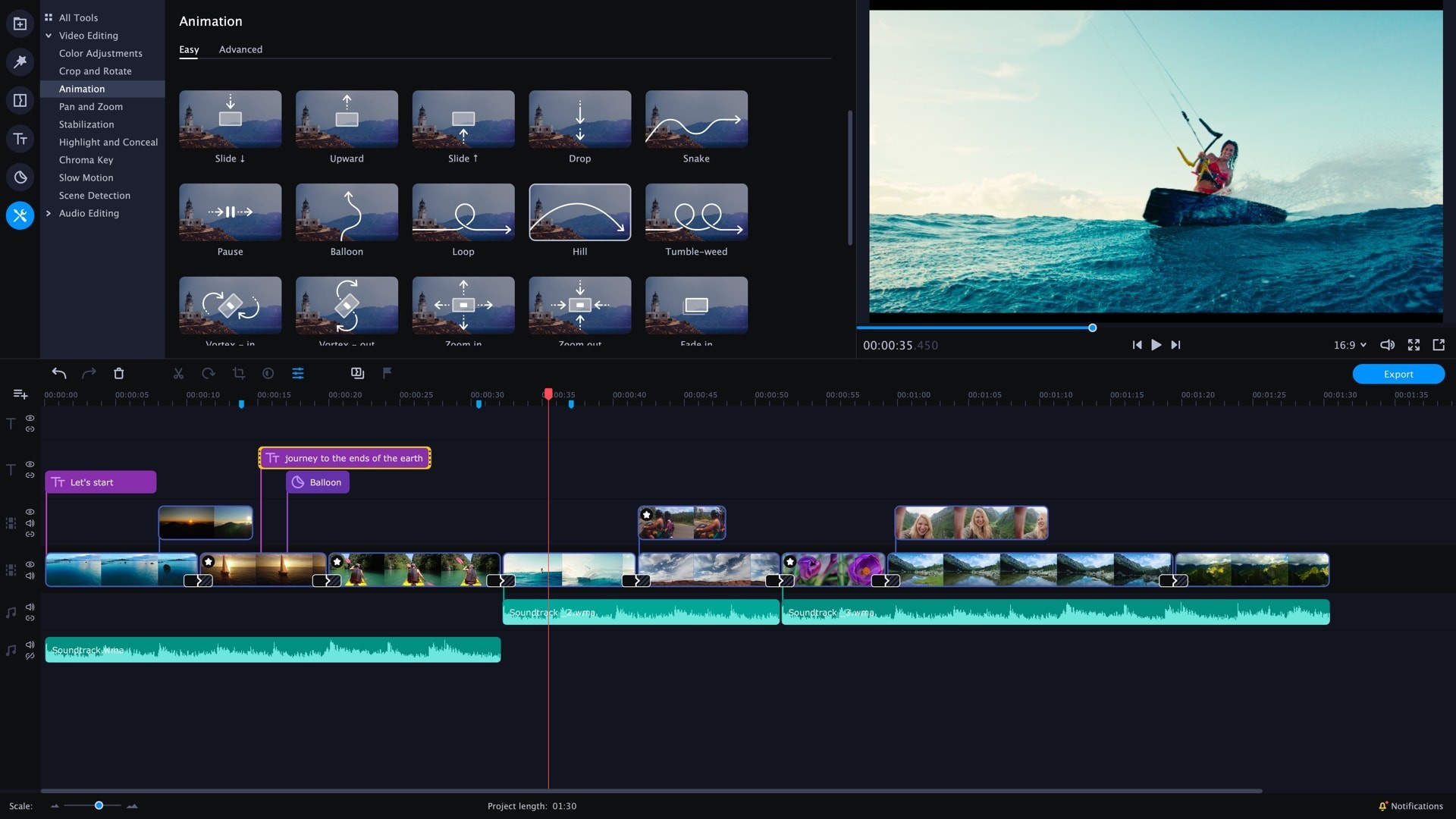
Movavi Video Editor is more than just a video editing tool; it's a powerful video-making bundle that encompasses a comprehensive suite of features, including an integrated file converter, screen recorder, noise removal and voice-over tools, and access to its special effects and music libraries.
The software offers an incredibly user-friendly interface, perfect for beginners. But regardless of your skill level, Movavi Video Editor empowers you to unleash your creativity and storytelling prowess. From intuitive editing functions to a wide range of stylisation options, this tool enables you to craft captivating narratives that fully engage your audience. Seamlessly share your masterpieces in various formats and let Movavi transform your video storytelling vision into reality with professional polish and ease.
This video editing tool is available in over ten languages. The downloadable software is priced at $69.95, but the online version is completely free!
3. Camtasia
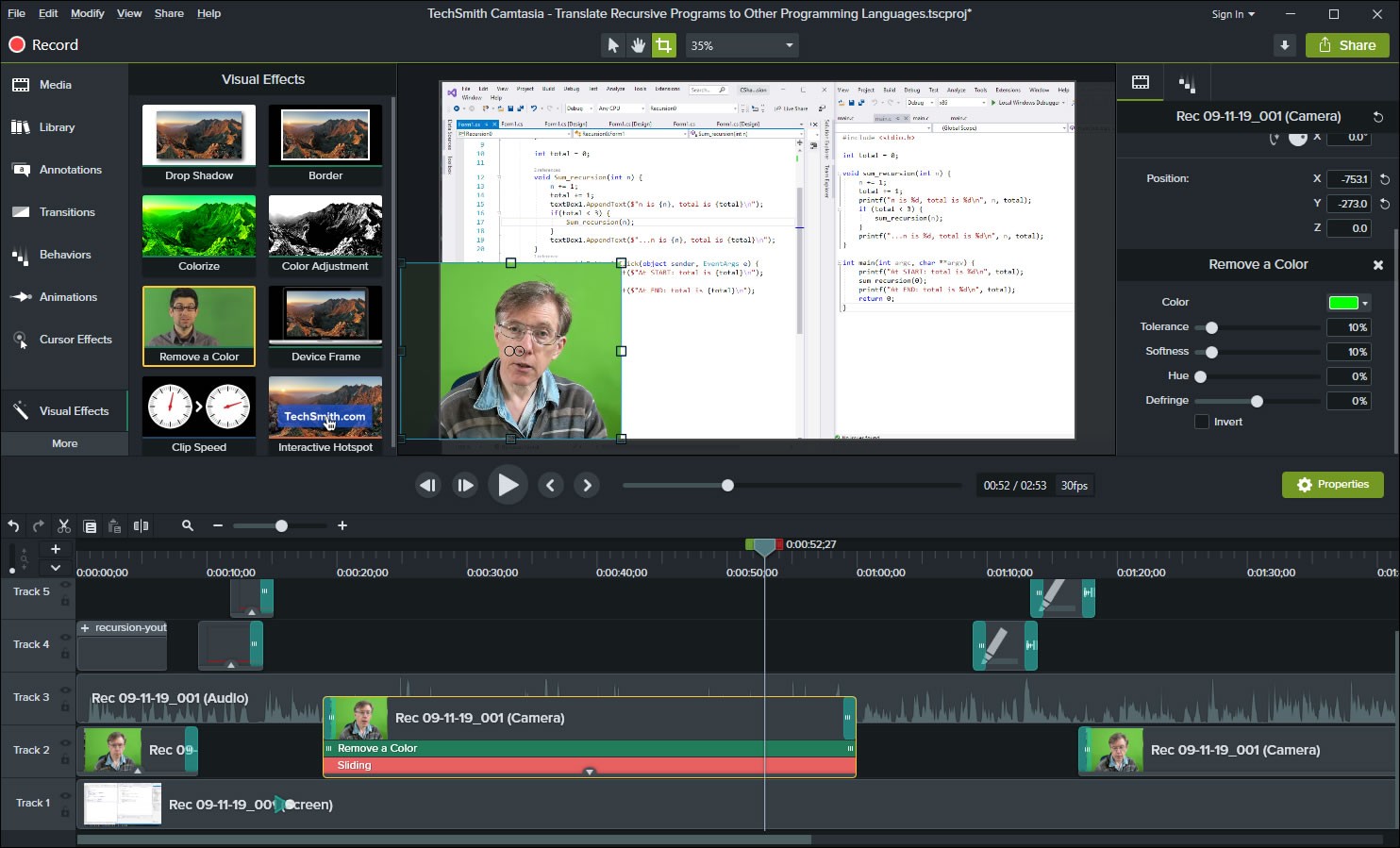
Camtasia is an exceptional video editor specifically designed for video storytelling. Its user-friendly interface and powerful features enable you to effortlessly create pro-level films. Whether you're recording your screen, applying video effects and transitions, or incorporating annotations, callouts, and surveys, Camtasia offers all the required tools.
Although it is a paid tool (business licenses are priced at $299.9 per user), Camtasia provides excellent value for money, considering the comprehensive functionality it delivers.
4. ScreenFlow

Telestream's video editing software, Telestream ScreenFlow, stands out with its exceptional features for creating, editing, and sharing content. Living up to its tagline, it offers the finest video capture and editing tools, ensuring a seamless creative process. As a result, Screenflow and Camtasia are often compared.
With multi-app recording, an extensive title collection, and creative video filters, among many other features, you can effortlessly produce high-quality videos for storytelling and other purposes. Saving and sharing become effortless with the simple interface, enabling you to export your work to any device or share it online through various platforms.
ScreenFlow’s pricing starts at $169, but you can try it out free of cost for 14 days before making a purchase.
5. Animoto
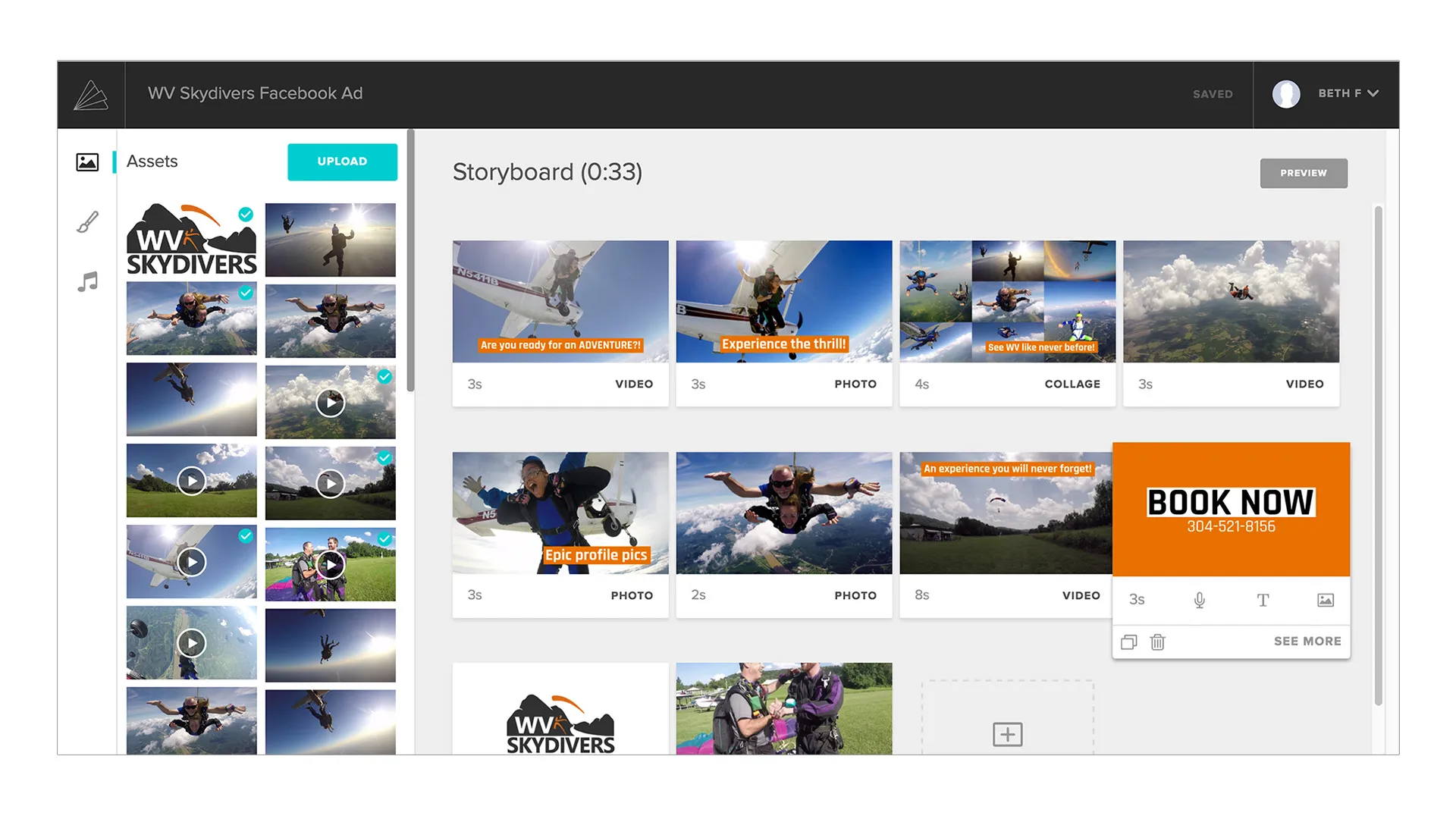
Animoto is a remarkable tool for video storytelling, offering a user-friendly platform for creating and sharing amazing videos. With its key features, like its drag-and-drop movie creator and a vast library of templates and music, you can quickly and easily create captivating videos in no time. From personal videos and social media content to business presentations and marketing campaigns, Animoto helps users bring all kinds of stories to life.
While Animoto is popular as a free tool, it also offers various pricing packages to suit different needs. If you opt for the $15/month package for professionals, for example, you’ll get better video quality, the chance to build a brand identity, voice-over capabilities, and a host of other exclusive features.
6. Wondershare Filmora
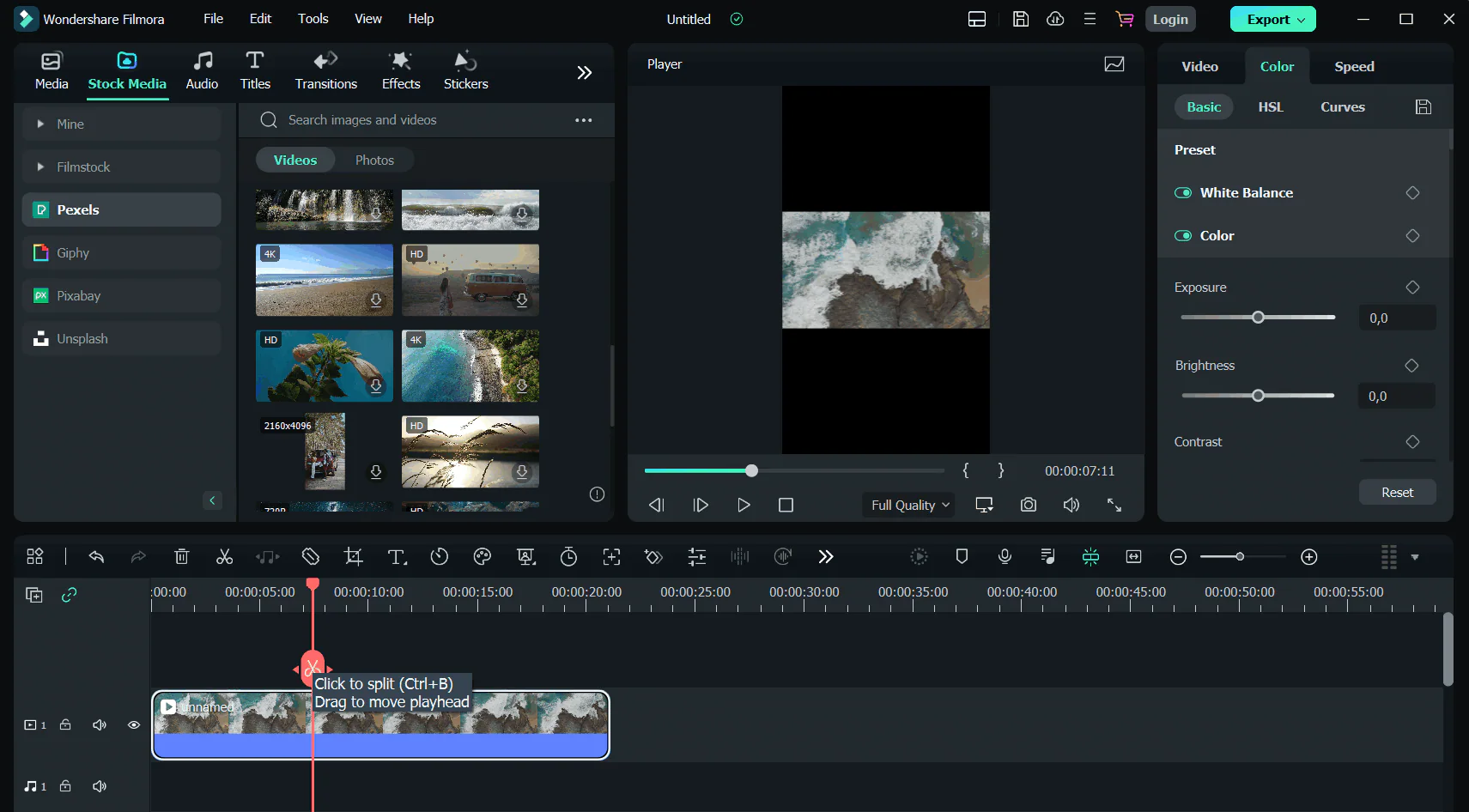
Filmora is an editing tool that excels in the realm of video storytelling. With its advanced features and sleek interface, it allows you to create captivating and professional-looking videos. The platform offers a wide range of tools, including extensive video editing capabilities, along with a vast selection of special effects, filters, and transitions.
These features enable storytellers to craft immersive visual narratives. Whether it's video storytelling, social media content, or professional presentations, Filmora caters to various applications. Its advanced yet user-friendly interface makes it accessible to both beginners and experienced editors. Filmora also provides a rich library of templates, royalty-free music, and sound effects, further enhancing the storytelling process.
Prices start from $49.99 per year. You can get a free version too, but watermarked content is not a good look for brand storytelling.
7. OpenShot
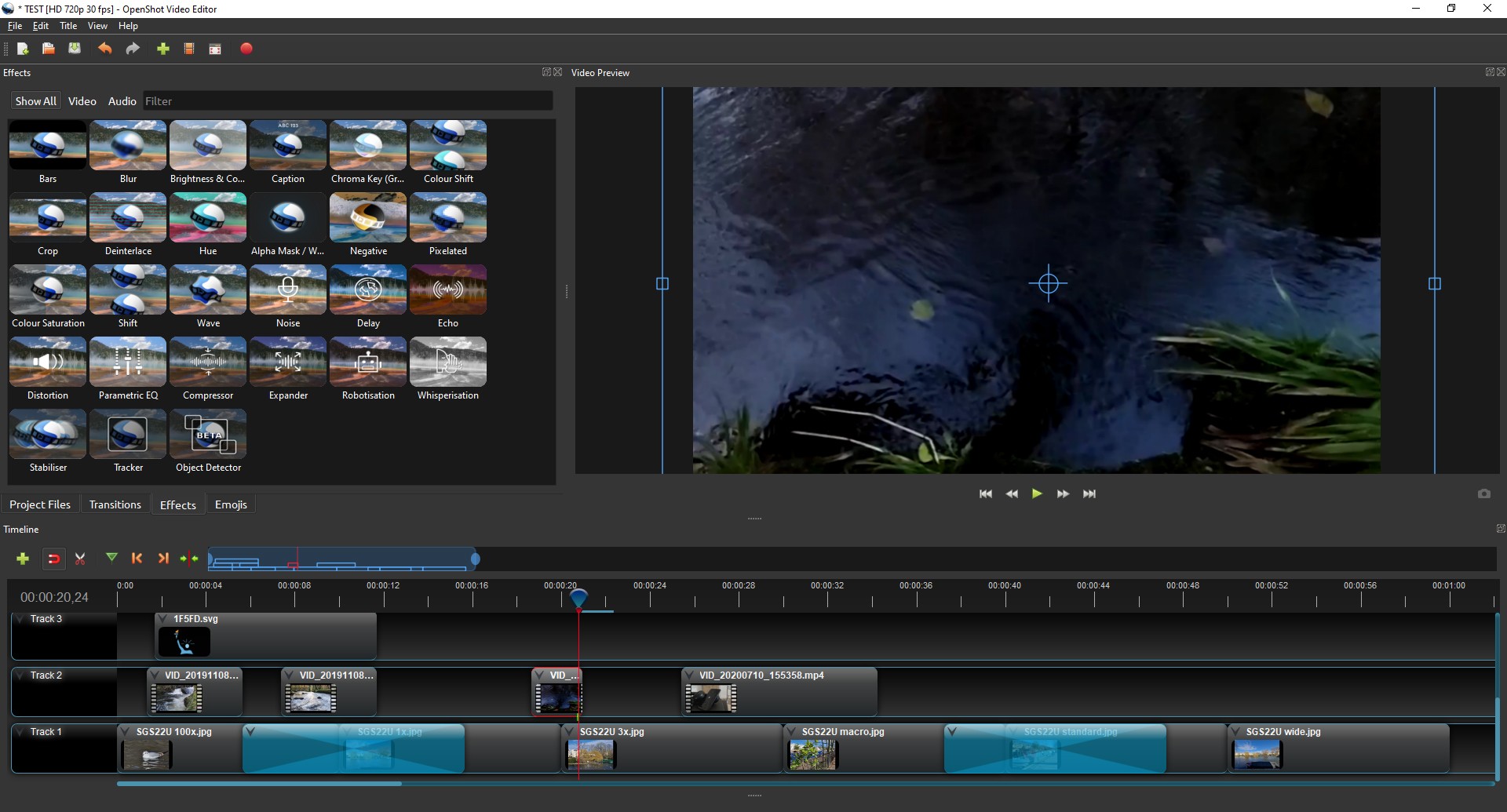
OpenShot is an award-winning, open-source video editor known for its powerful feature set and free-of-cost access to all. Compatible with Windows, Mac, and Linux, it caters to a diverse user base. OpenShot empowers storytellers by providing easy trimming, cutting, and resizing tools, enabling them to find the perfect moments for their narratives. With keyframe animation and support for animated GIFs, you can add many creative elements to your videos too. The software also supports numerous tracks, allowing the seamless integration of multiple layers of video, audio, and effects, making for compelling storytelling.
OpenShot's greatest advantage is that it’s free, which is why it is an excellent choice for storytellers looking for a robust yet budget-friendly video editing solution to produce videos that reflect their unique storytelling styles.
8. Adobe Premiere Pro
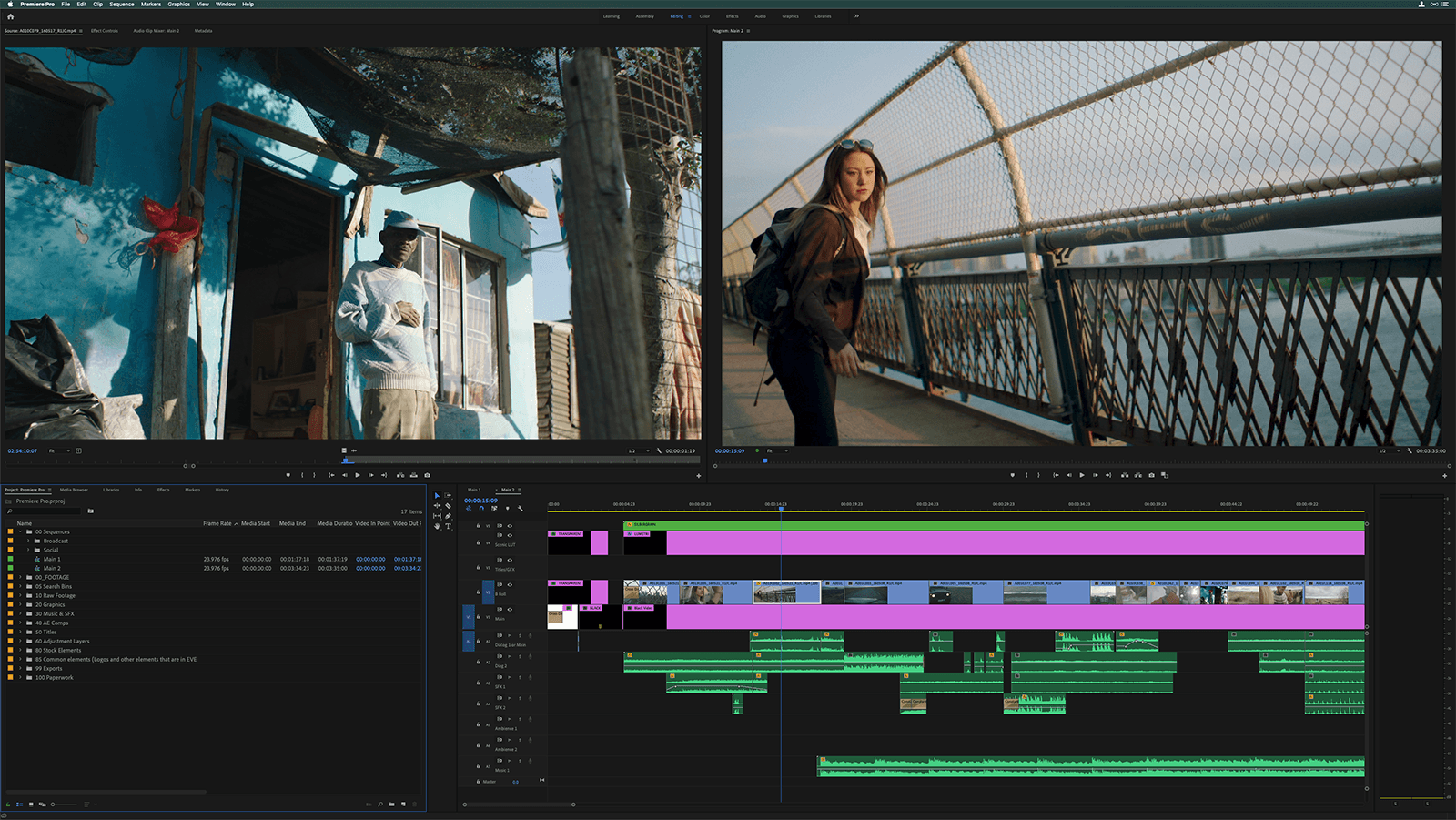
Adobe Premiere Pro is a highly sophisticated video editing platform popular for its super-comprehensive set of features and is thus perfectly suited for video storytelling. With Premiere Pro, you have the ability to seamlessly trim, edit, crop, and craft your videos, with a wide array of transitions, effects, audio, and colours enriching the storytelling experience. With Premiere Pro, storytellers also get powerful audio editing capabilities, facilitating the creation of captivating audio mashups that elevate the narration. The ability to generate moving titles further holds viewers’ attention.
Leveraging Adobe's vast resources, Premiere Pro equips businesses with the tools necessary for effectively communicating their brand’s voice, ultimately captivating and engaging their audience in more ways than one. One downside of this tool is its complexity, which, given its wide-ranging capabilities, is understandable, yet can make the software a little tricky for less tech-savvy people to use.
Premiere Pro gives you a 7-day free trial, after which individual users have to pay a monthly subscription price of $20.99 and teams have to pay $35.99 per license.
9. Shotcut
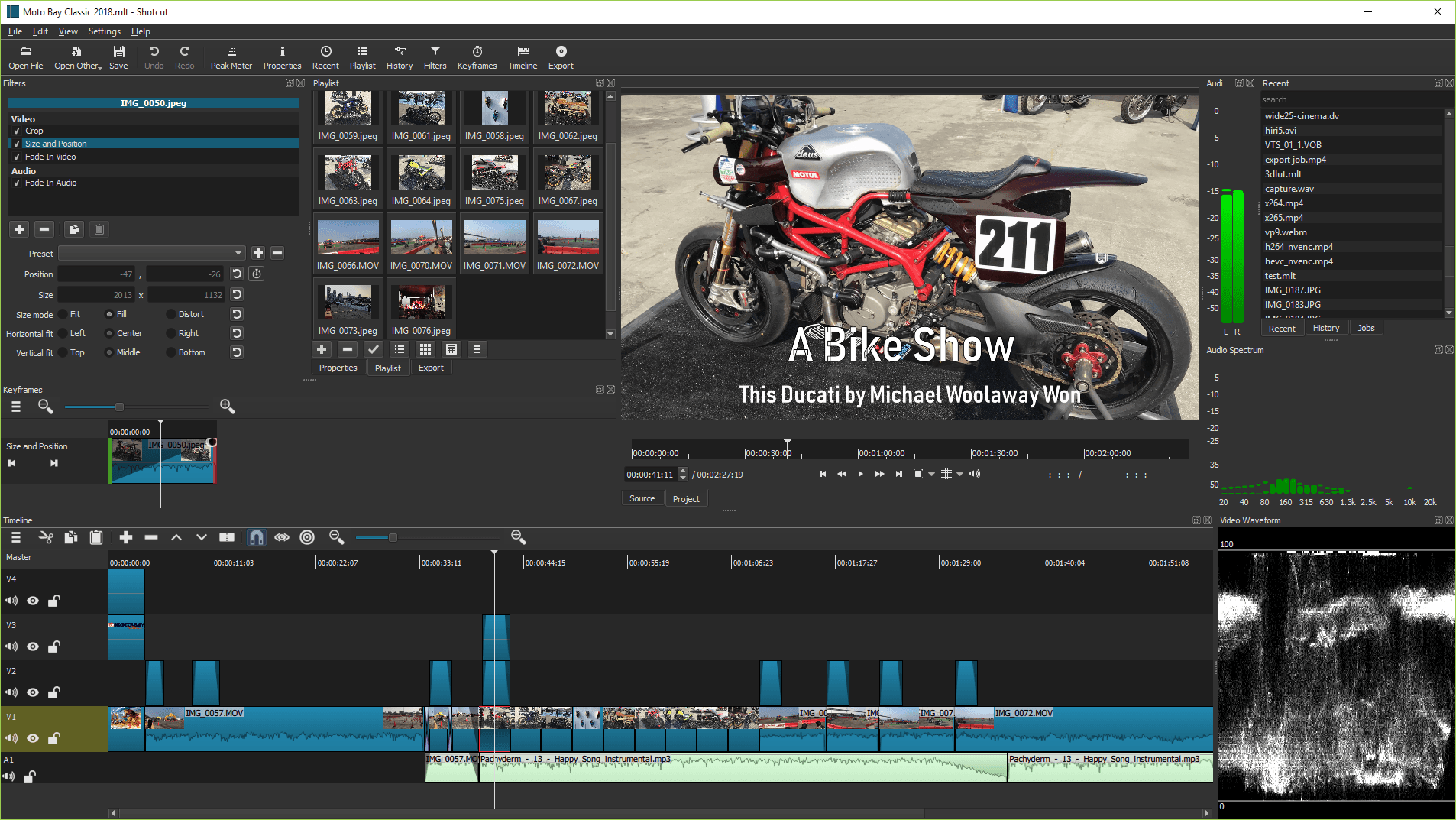
Shotcut is another versatile video editing tool that excels in supporting various formats and is absolutely free. Thanks to its compatibility with a wide range of media file types, including those supported by FFmpeg, you can effortlessly work with different resolutions and frame rates in one project, with no need for media import.
The software offers multiple transport and device options, such as SDI, HDMI, and audio capturing, allowing you to record and monitor content from various sources. Additionally, Shotcut's stylish and user-friendly design enhances the storytelling experience with features like a full-fledged media properties panel, a playlist with a thumbnail view, and drag-and-drop functionality.
With its robust capabilities and sophisticated yet intuitive interface, Shotcut empowers storytellers to bring their narratives to life with ease and flexibility.
10. DaVinci Resolve

DaVinci Resolve is an exceptional post-production tool that combines video editing, colour correction, visual effects, motion graphics, and audio capabilities, making it a comprehensive tool for video storytelling. With its sleek and contemporary user interface, it caters to both novice and expert users, offering a seamless editing experience.
The all-in-one nature of DaVinci Resolve eliminates the need to switch between multiple applications, saving time and ensuring consistent quality throughout the project. You can work with high-quality footage directly from the camera, maintaining the integrity of your story.
DaVinci Resolve’s flexible pricing makes it accessible to a broad range of users with varying needs and budgets. DaVinci Resolve is free, whereas DaVinci Resolve Studio, which offers additional premium features, costs $295, which is a one-time payment.
11. Canva
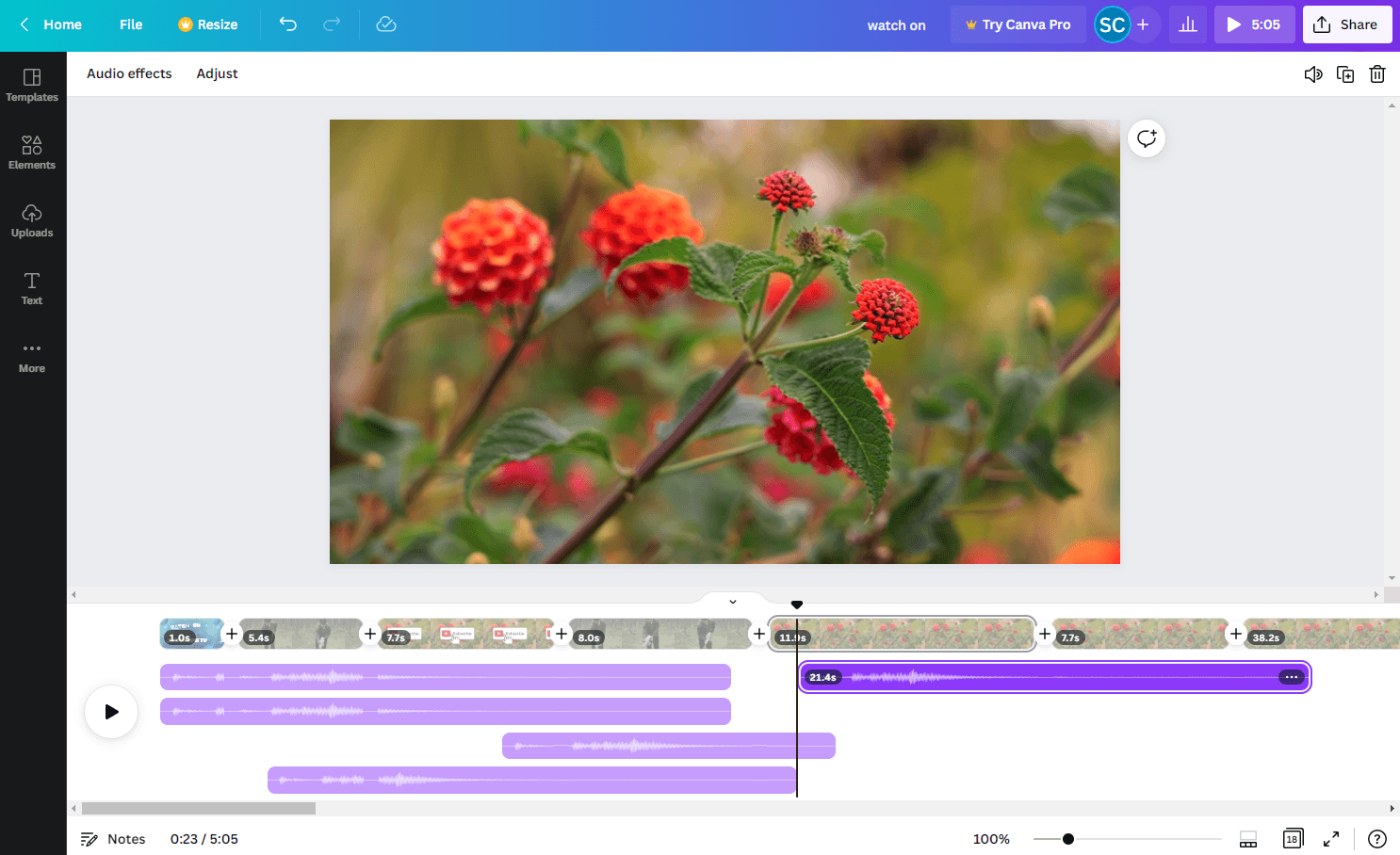
Canva revolutionises video storytelling with its intuitive drag-and-drop functionality, multi-user collaboration options, and an array of powerful features. As the top free online video editor, it allows you to create captivating videos effortlessly. With Canva, even beginner-level users can seamlessly edit and customise their videos using impressive transitions, animations, typefaces, and a rich library of templates and soundtracks. Its integrated recording capabilities and mobile editing options ensure flexibility and convenience.
The free version may contain watermarks, and limits access to certain features, so a better option for professionals is Canva Pro, which costs $6.49 per month per user.
12. Final Cut Pro

Final Cut Pro is Apple's premier non-linear video editing software, renowned for its highly professional capabilities. Leveraging Apple's Metal architecture, Final Cut Pro offers enhanced performance, stability, and responsiveness. It supports High Dynamic Range (HDR) video, 4K, 8K, and 360-degree video, making it suitable for various use cases. You can expand its editing capabilities by further augmenting your software toolkit with Compressor and Motion.
Empowering filmmakers and video editors with its comprehensive features, Final Cut Pro facilitates the realisation of their artistic vision, leading to exceptional results that leave audiences truly captivated.
After a whopping 90-day free trial, the software costs $299.99.
12. Renderforest

Renderforest is a versatile video creation platform designed to help brands and businesses stand out.
With an extensive library of high-quality video templates, Renderforest offers tools for creating ads, logos, presentations, and video intros. Whether you’re a small business, teacher, or content creator,
Bonus: Olive
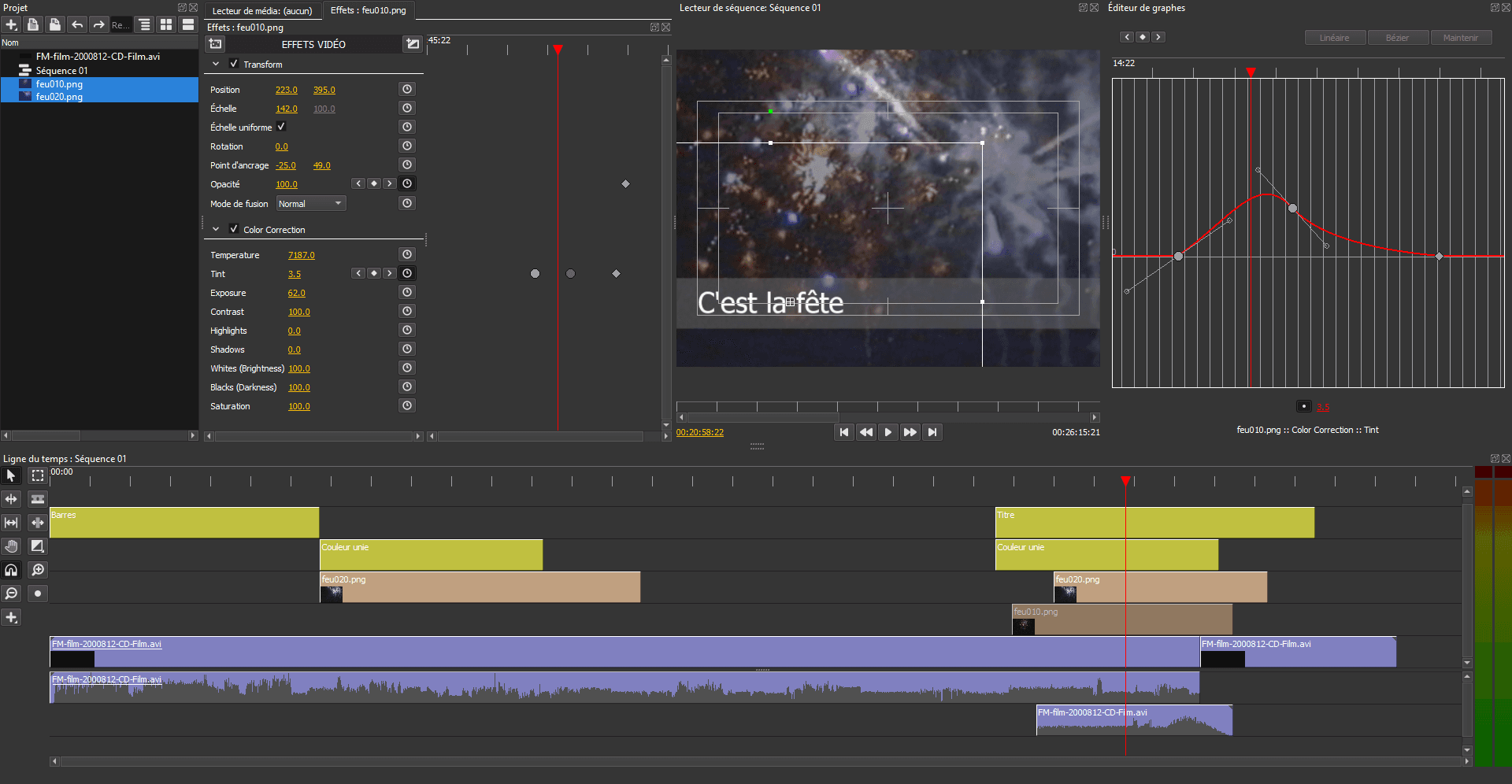
Olive, an open-source platform, offers robust features and capabilities for video editing and compositing. One of its standout features is node-based compositing, allowing users to precisely control how their videos are processed. By linking various effects using nodes, users can achieve the desired visual results without the need for coding or waiting for updates.
Olive excels in colour management as well, with its OpenColorIO implementation, enabling easy colour space conversion and seamless footage matching from multiple cameras. The software also features exceptionally smooth playback thanks to efficient disk cache utilisation. Whether working with high-definition or 4K video, Olive maintains optimal performance and playback.
Being a free, open-source tool, it is super accessible for businesses of all types and sizes. So, whether you're editing a simple video for Twitter or a professional-grade ad for LinkedIn, for example, Olive is a great tool.
To summarise…
With a wide range of options available, with a significant variation in price ranges, feature sets, and complexity levels, your final choice of video editing tool depends on not just your budget but also your requirements. Perhaps it could be a good idea to go for a few trial runs and see how you or your team members like each product. Keep in mind things such as collaboration options, shareability, supported file formats, and video quality options too.
Make sure you don’t lose sight of your envisioned results and goals when browsing the market – the right tool will play a crucial role in helping you establish your brand identity among audiences far and wide.



