June 14, 2023
8 Ways to Use Async Videos at Work

Mike
The work scene has changed a lot in the past ten years. Today, tech is at the heart of how we work together, whether it's through constant video calls or updating tasks on a digital project board.
Over 70% of businesses think that having a digital workspace is key, and they're right. With 60% of companies moving towards a mix of office and home working due to the pandemic, and a prediction that 75% of jobs will require tech skills by 2030, we can't escape the digital tool trend.
But video calls aren't the only way to use video to make work easier. Async videos are a more flexible way to share information, update your team, or even help customers learn how to use your product.
So get ready, because we're going to explore this exciting new approach and how it's going to change your work life for the better!
What are async videos and their benefits?
So what's an async video? Well, it's not live, and it doesn't happen in real time.
Picture pre-recorded webinars, sprint demos, screen captures, and explainer videos.
On the flip side, synchronous videos are the ones that happen in real-time, like a video meeting where everyone's present and chatting all at once via a live-stream.
You can use async videos for tons of reasons which we're about to get into - you can even have meetings this way if you can't nail down a time when everyone's free!
Just a heads up, while there's a boatload of screen recording tools out there (we see you, Loom), most of them restrict you to just screen recordings. But if you want to squeeze all the juice out of your async videos, you're gonna need a whole set of editing and design features, which is where we step in.
But we'll chat more about that in a bit...
Benefits of async videos
Async videos are found all over the place. Every YouTube video is async, as well as every tutorial and testimonial video on your website, including pre-recorded webinars and event re-uploads. But why are async videos getting so popular? Here are a few reasons:
More flexibility
Let's be real.
At some point, you've probably felt disappointed when you get a meeting invite in your already busy day. With async video meetings, you don't have to join the meeting live. You can watch it when it fits your schedule.
Easy to refer back to
If you join a live webinar or meeting, you might forget the important points discussed by the time you need them. With async videos, you can always go back and see what was said. It's much easier than taking notes that may be hard to understand later.
Helpful for remote work
Remote work has grown a lot since the pandemic, and it offers many benefits, like flexible hours and living where you want. Async videos help make remote work even easier. They allow people in different time zones to watch useful videos without needing to join live meetings or webinars.
Better for teamwork and getting work done
Sometimes, we're too busy for a long video call, so we send important info through messages or emails. But that can lead to lots of back-and-forth and it can be hard to explain difficult ideas. Sometimes, you just need to say it out loud. Async videos help with teamwork and productivity because you can explain hard things or give feedback in the simplest way possible.
Can be made personal
When you have a meeting with more than 10 people, it's hard to target any content to specific team members. But with async video, you can tailor the video content to certain colleagues, employees, or even customers.
8 innovative ways to use async videos at work
1. Providing feedback on internal work
If you're leading a group of creatives like designers or writers, using asynchronous (async) videos can be a really good method for sharing feedback. It's much easier than before when you had to point out timestamps or describe what you meant. Now, just make an async video that shows your screen and share your thoughts directly.
This way of giving feedback is beneficial for many reasons. Sharing feedback can be tricky and needs careful handling, particularly when offering suggestions for improvements. When you give feedback through email or document comments, important details might be misunderstood, and your teammates could feel as if you're scolding them.
Making a video to share your feedback can make the process feel more personal and understanding. Plus, you can show the actual work you're discussing or use split-screen to better explain your points.
On top of this, you can make these async videos far more engaging when you use Tella to actually write, draw, and annotate on the screen, creating a simple video that allows you to showcase far more detail in your feedback! Along with Tella, there are a ton of great tools that allow you to mark up your work. For example, did you know you can draw on Canva now?
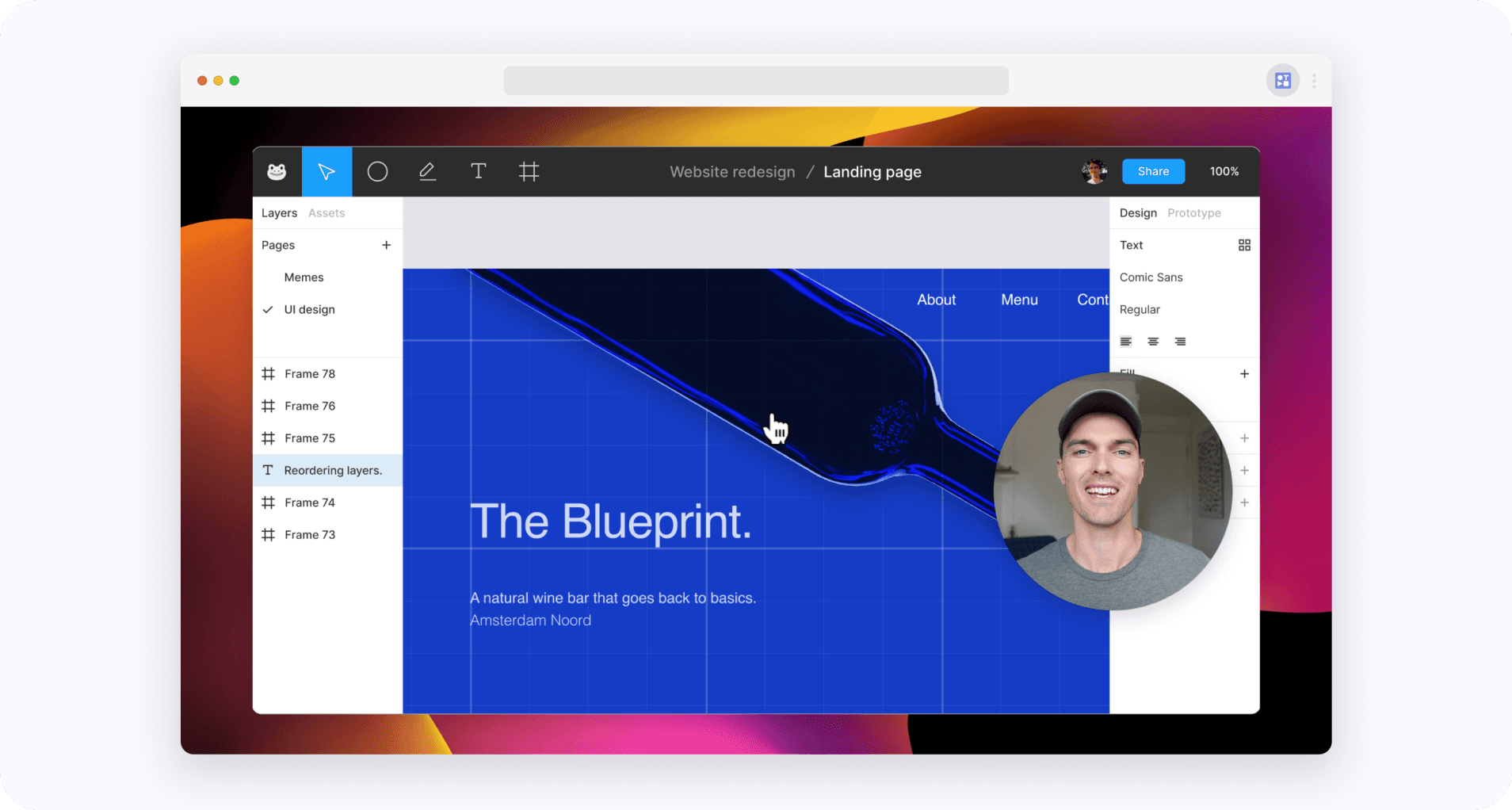
2. Showcasing your latest work or updates
Let's admit it, it's much simpler to show off your latest project in person rather than through email. Think about how much this alone could make work easier. With video, you can highlight parts of the project you're proud of and show your coworkers or bosses how they work in real time.
But if you're too busy for a video call or you and your boss are in different time zones, you can still use video for better teamwork by using async videos.
With Tella, this is made easy with features like the Side-By-Side or by just recording your screen with your webcam open next to your content (like in this video).
With this content and your input alongside each other, you maximise just how clearly you can communicate your ideas with the people it matters most to. Plus, the team can use your video as a reference point when referring back to your new project.
3. Reinventing standups
Meetings are a mess for a number of reasons.
Maybe your day is too busy, you’re in another time zone, or you need to collect your thoughts before sharing your input.
Sometimes, you’re just not in the right frame of mind to represent your ideas, and this creates a whole stream of potential issues.
Issues that can be easily resolved when using async videos.
And remember, in an async standup, you can record and share your updates as a recording, which colleagues can respond to with their own recordings. Unlike in a live meeting, team members can watch each other’s updates and respond in their own time.
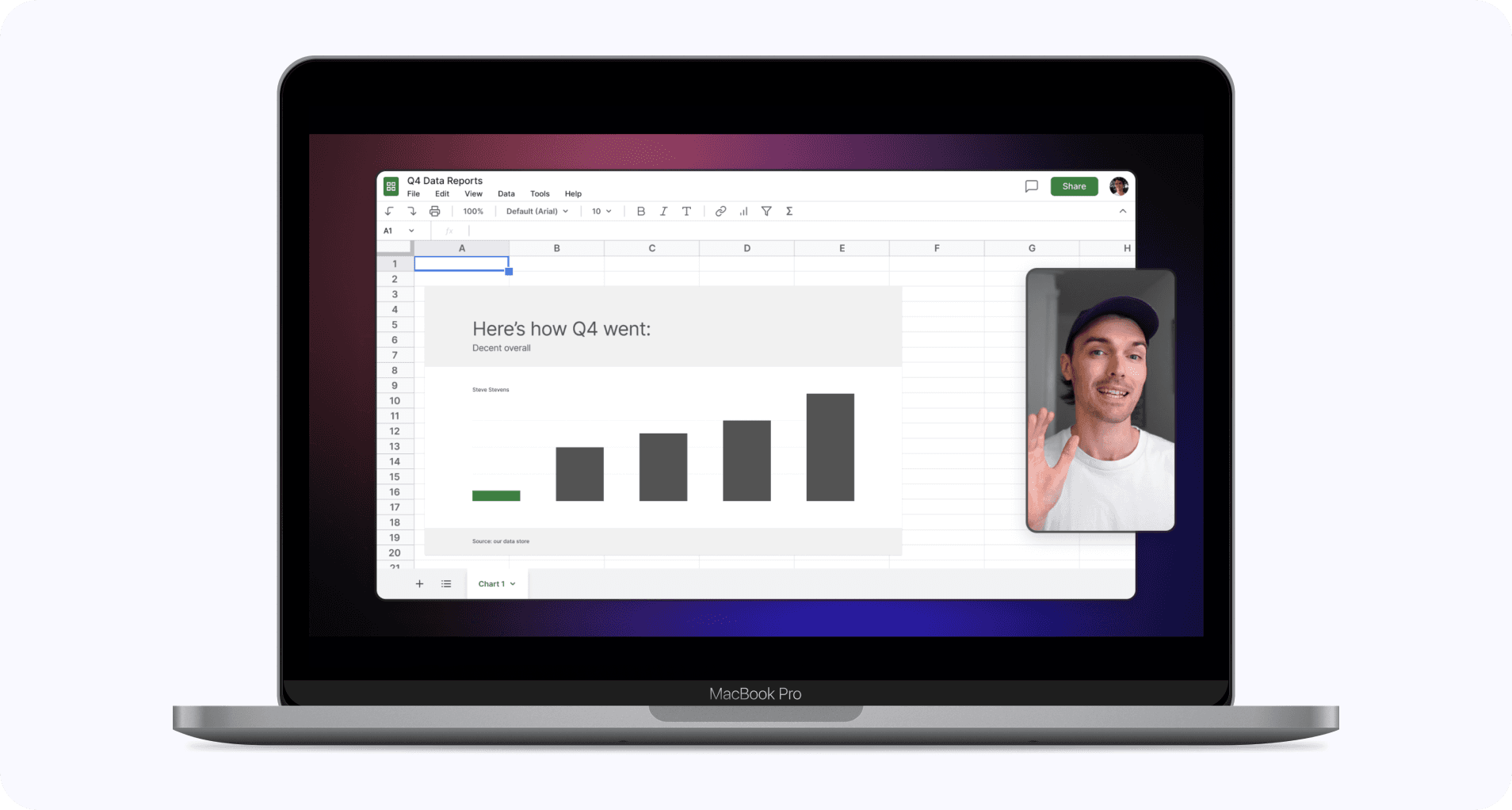
4. Creating video manuals
Whether you’re explaining in-depth documentation or creating a how-to guide, video manuals are infinitely more engaging than traditional paper ones.
Plus, with the human brain actually being able to process visual content more easily than text, you’ll be much more likely to remember important steps.
And if you need more proof, just check out our own Tella Knowledge Base as our main man Grant constantly uses Tella for recording the know-how videos for Tella itself, as he does so professionally in the video example below!
5. Presenting to teams/companies
There are times when it's hard to gather everyone, whether you're introducing your latest product to a potential customer or sharing your best marketing ideas with the team. That's when async presentations can help.
Such videos make any presentation, whether for internal or external audiences, much more engaging and without the usual delays. They also give important people time to think about their questions, reactions, or next steps.
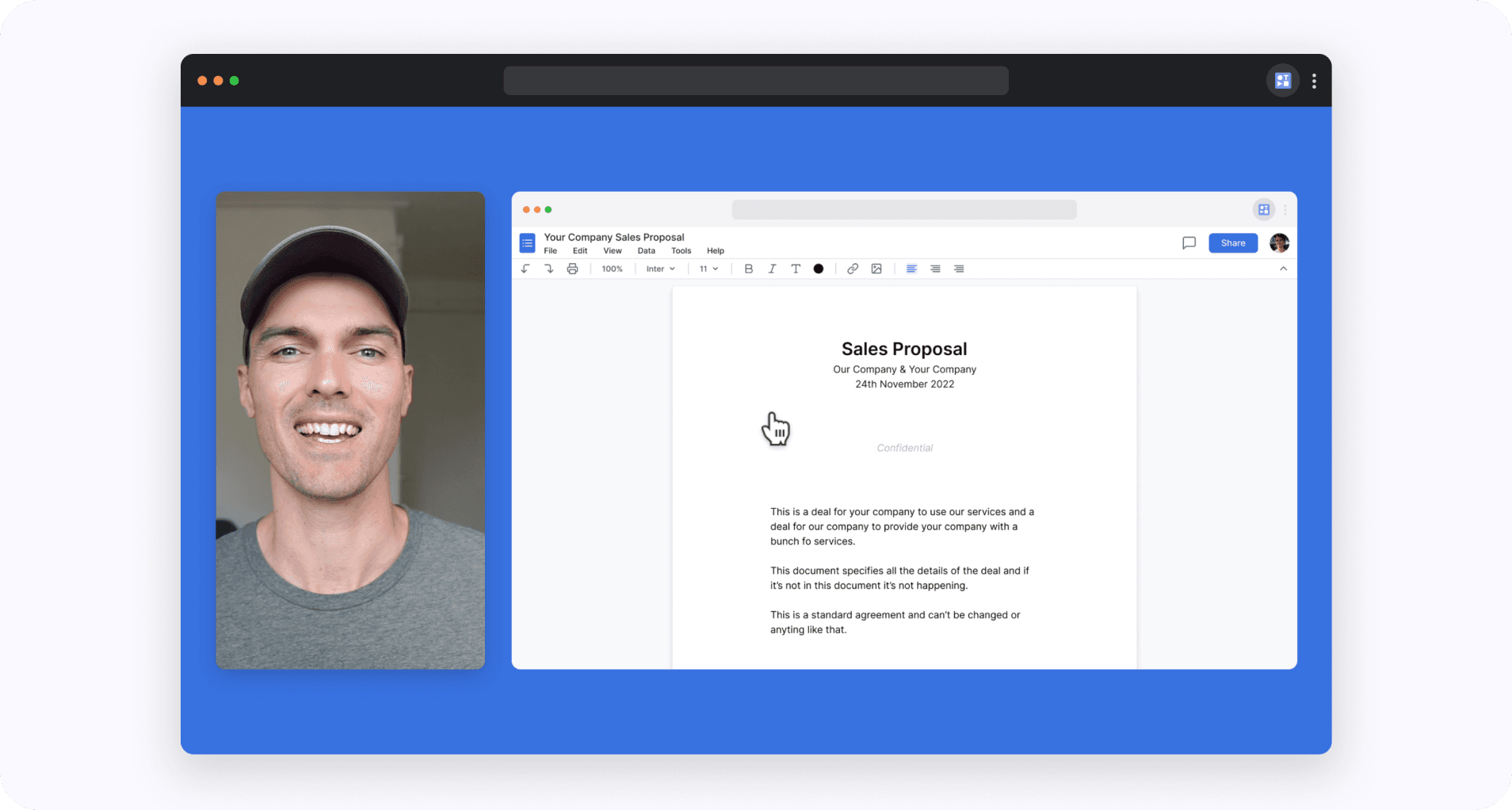
6. Creating meeting summaries/follow ups
If you’ve ever sat in on an important video meeting, you’ll know just how much information you can easily forget just half an hour after the call has ended, leading to confusion and a ton of unneeded back-and-forth follow-up messages.
Get the whole team on the same page more easily by creating meeting summaries and follow-ups to ensure everyone’s in the loop - including people who couldn’t attend the live event. You don’t even have to move off your messaging platform, either, with Tella for Slack.
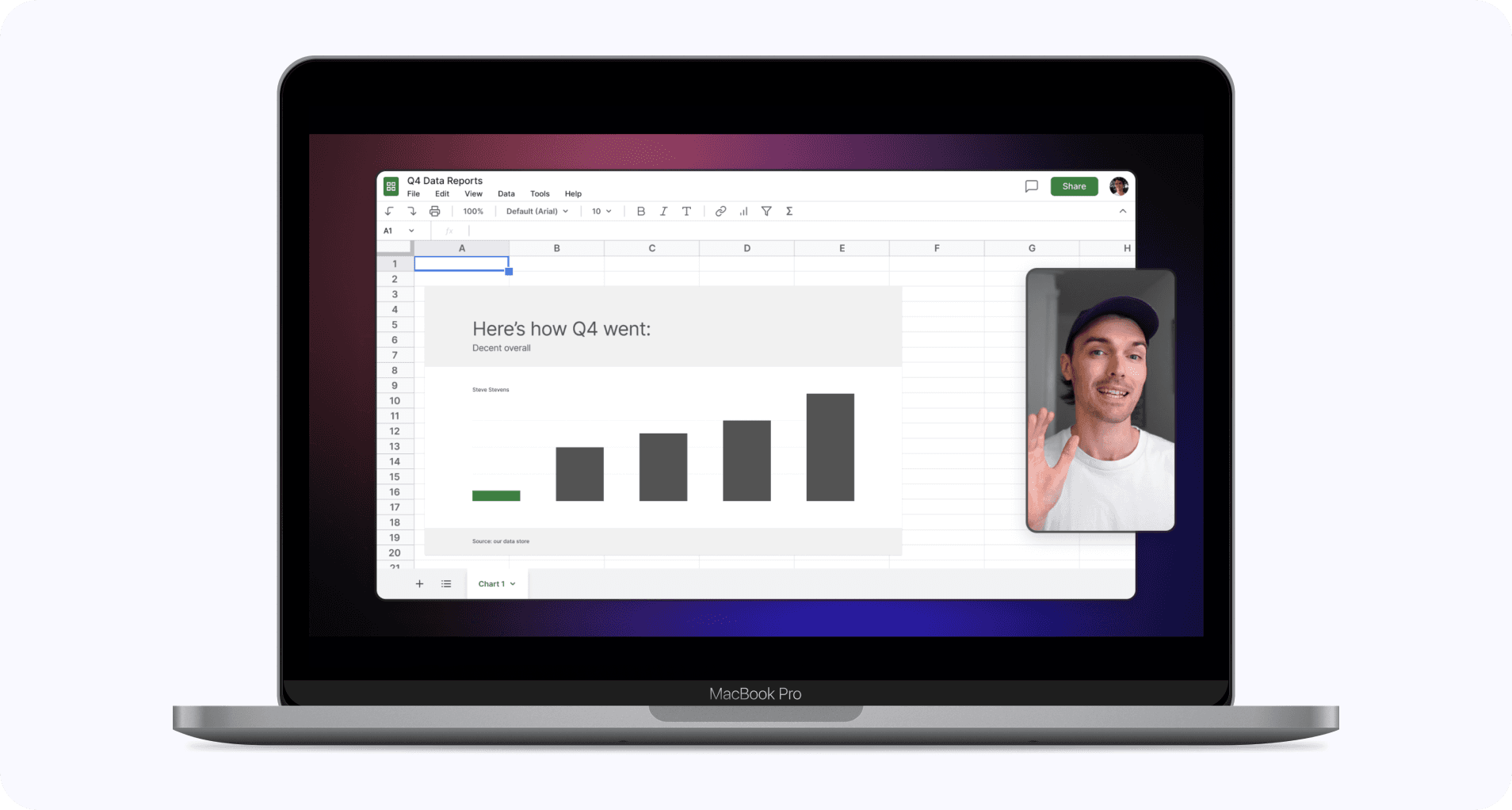
7. Onboarding new customers
An onboarding video walks customers through a new product or service, and it’s a must for reducing returns rates and helping customers get the most value from whatever you’re selling.
Avoid freezing on a video call or missing each other’s schedules with an async video, which allows you to create a stylish in-depth onboarding video so your customers can really get the most from your product.
8. Onboarding new employees
Bringing on a remote team and don't want to repeat yourself on a call with every new worker? You don't have to. Use async video content instead to introduce them to your work methods and welcome them.
You can use any type of async video for this. Whether you're explaining your company's standards, introducing your product or service basics, or just teaching your employees how to use your system and tools, async videos do the heavy lifting for you.
Plus, you can make your workplace more accessible for employees with hearing difficulties by using Tella’s subtitle feature.

Level up in async videos with Tella
If you want your workspace to be more team-friendly, productive, and ready for the future, you need Tella, the async video maker. Create videos that help increase sales, profit, and improve productivity across your organisation, no matter your tech skills.
You can record in a way that works best for you, using your favourite browser, the Chrome extension, or the Mac app. It's really that simple.
And no, we're not just another screen recorder. Unlike most, we blend video messaging with unmatched editing and design tools. This lets you make demos, tutorials, presentations, and more without needing a lot of time or tech know-how.
Change your workplace's digital look and say goodbye to unneeded meetings and boring screen recordings with Tella. Try Tella for free today and see your productivity go up. You won't regret it!



