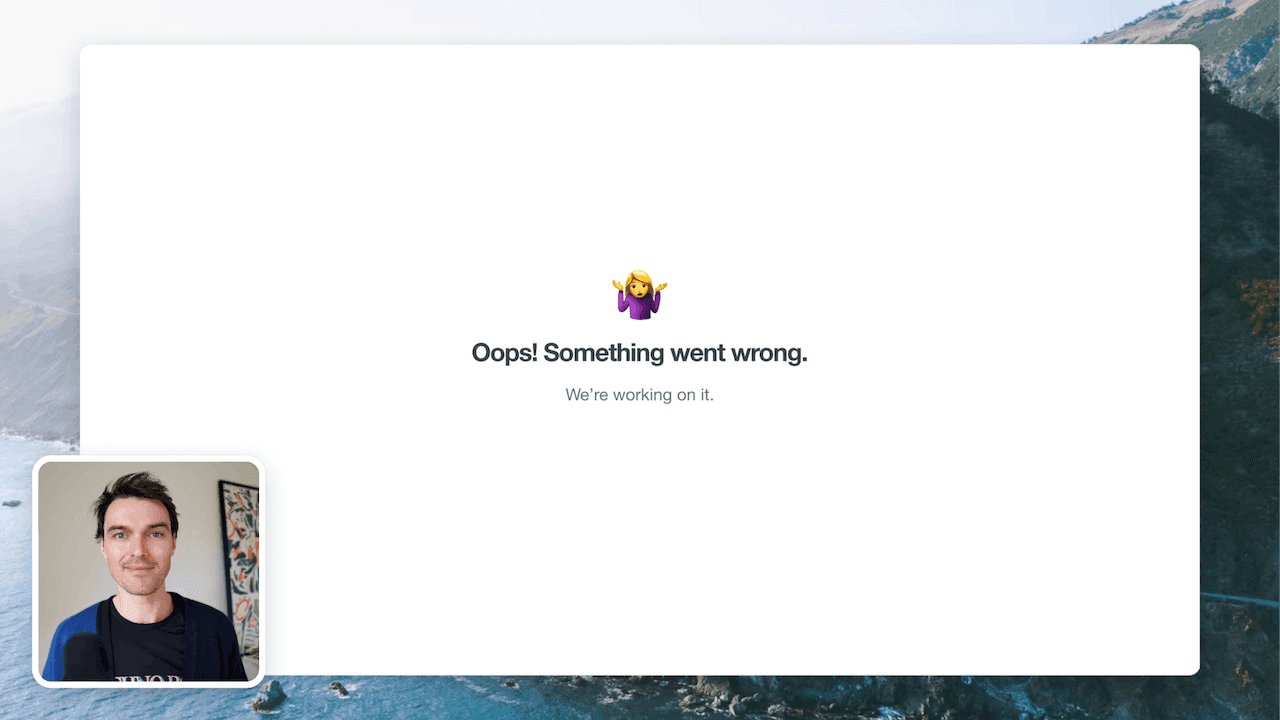How to Do
Bug Report Videos
Capture bugs exactly the way the happened with quick bug report videos recorded in Tella.
7-day free trial — no credit card required
What is a bug report video?
A bug report video shows what the bug looks like and how to reproduce it. A bug report video is usually a short screen recording that accompanies the bug report. A bug report video makes it easier for support or engineering to work out what happened and fix the issue.
How to make a bug report video:
Step 1: Record
From the Tella recorder select the screen you want to record and then press “Start recording”. For faster videos install the Tella Chrome extension. That way you’ll be able to start recording right where the bug occurs.
Step 2: Share
Once you’re done recording, click the link icon in the Chrome extension to share the video instantly. This will copy the video’s link to your clipboard so that you can share it with support or engineering right away.
FAQ
How long should a bug report video be?
Bug report videos should be long enough to show what the bug looks like and how to reproduce it. Try to keep them short, but your priority should be making it clear to the viewer what’s happening.
How you do report a bug?
When you discover a bug, try to reproduce it first. This will make it easier for the support to help you or engineering to fix it. Then write a support ticket. In the ticket describe the issue and document the steps required to reproduce it. Include a link to a bug report video to show exactly what it looks like and how it occurs. Submit the bug report to customer support or the engineering team.

Try Tella today!
Tella is packed with powerful features. So you can make great content from quick videos.
7-day free trial — no credit card required