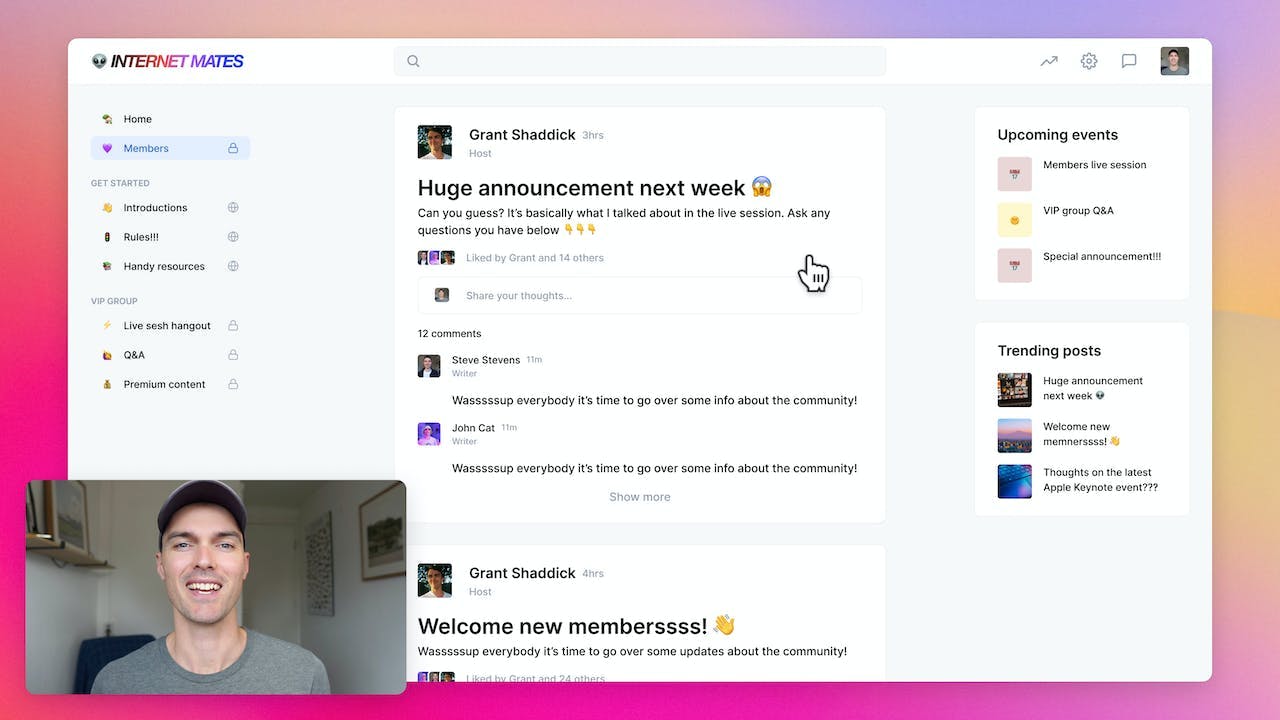How to Record
Community Onboarding Videos
Welcome new members and give them the low-down on your community during an onboarding video made using Tella’s screen recorder.
7-day free trial — no credit card required
What is a community onboarding video?
A community onboarding video is a recording you make to welcome new members to your community. When new people join your community (especially if it’s virtual), it’s helpful to give them a rundown of what they can expect from the community with an introductory video.
How to make a community onboarding video
Step 1: Record
Log in or sign up to Tella. Once inside the Tella app, click “Start video.” You’ll open the screen recorder and click “Start recording.” Now make your onboarding video. Don’t worry about getting it perfect on the first try. If you need to, you can pause the recording and make as many clips as you need.
Step 2: Customise
When you have your community onboarding video completed, transition to using Tella’s editor. You can cut, trim, and rearrange re-recordings. You can also add subtitles and adjust the background or layout. With Tella’s editor, it’s easy to make polished videos.
Step 3: Share or Download
When your community onboarding video is complete, click “Finish.” You’ll go to the sharing window, where you can watch your final onboarding video. To share it, Tella enables you to generate a link, export it as an Mp4 file, or generate a code to embed it on your site.
FAQ
How do you make a good community onboarding video?
A good onboarding video for your community is warm, engaging and gets the new member excited that they joined. If it’s an online community, you should share your screen to walk them through the main sections of their community so they can see where everything is. You can easily record yourself and your screen using Tella’s screen recorder app.
Why is a community onboarding video necessary?
A community onboarding video is critical to setting up new members for a good start. Without a community onboarding video, new members may not know how to find certain things or navigate the site. This leads to a poor first impression and can cause them to quickly dismiss the membership. You likely worked hard to get them to join. Don’t waste a good first impression by not having a community onboarding video.
How long should a community onboarding video be?
For your community onboarding video to remain engaging, try to keep the video between 2-3 minutes. You don’t need to go into too much detail on every part of your community, but you still want to give them a clear idea of where to find the most important things.

Try Tella today!
Tella is packed with powerful features. So you can make great content from quick videos.
7-day free trial — no credit card required