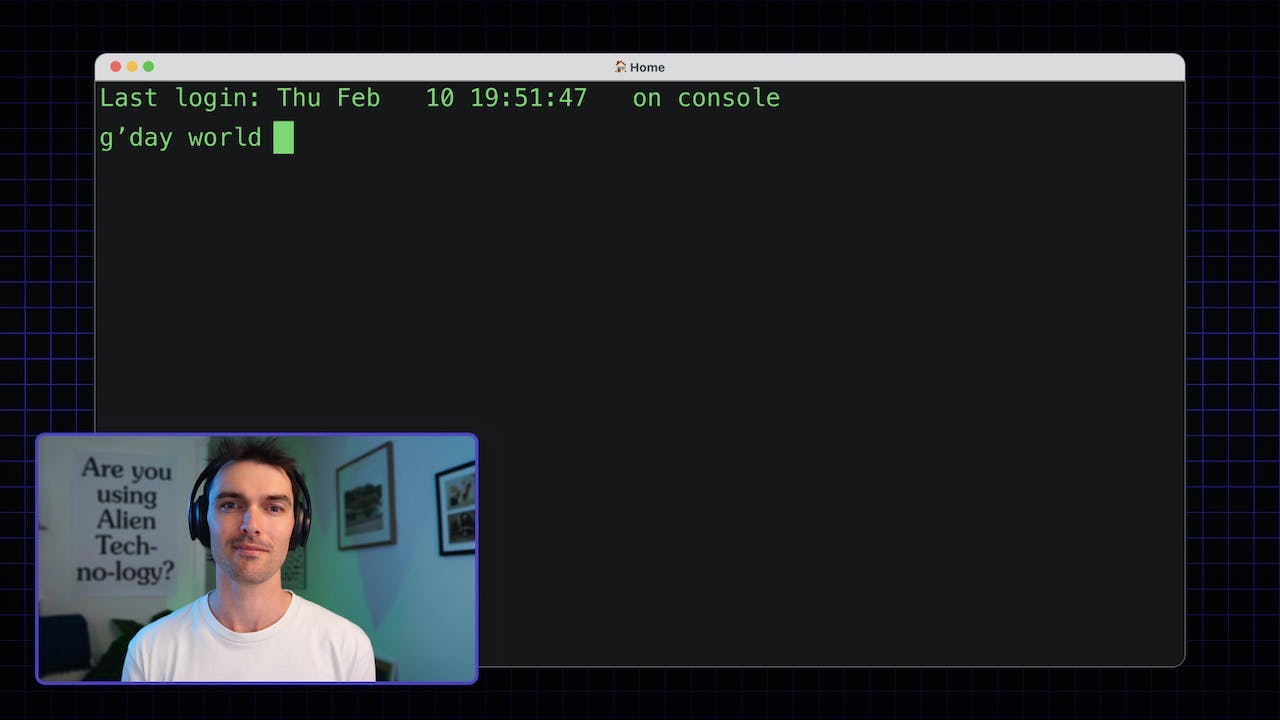Record
Sprint Demo Videos
Forget about messing up live demos. Pre-record a sprint demo that showcases your work with Tella.
7-day free trial — no credit card required
What is a sprint demo video?
A sprint demo video shows your team mates what you worked on this sprint. You should explain what your goals were for the sprint and then demonstrate the work you completed. If you shipped a new feature, do a demo of it. If you refactored some code, do a brief walkthrough of the code. Because a sprint demo is pre-recorded you can play it during your sprint review meeting or share it with the team for them to watch asynchronously.
How to make a sprint demo video?
Step 1: Record
From the Tella recorder pick your camera and the screen you want to share. Then press “Start recording”. Record as many clips as you need to cover the different parts of your demo.
Step 2: Customise
Once you’ve recorded your clips you can customise and edit them. Trim clips so that they start and end where you want. Choose custom backgrounds and layouts to make your demo for fun and memorable.
Step 3: Share or Download
When you’re done editing, press “Finish”. Now you can share a link to your video’s page over Slack or email. You can also download your video as an mp4 file.
FAQ
How long is a sprint demo video?
You sprint demo video shouldn’t more than a few minutes long. If your team is quite small then that might give you more time to work with given everyone on your team might be doing a demo. It’s always good to try to keep your demo short so that you can keep your viewers engaged. This will also help you to stay concise and on-topic.
What is the difference between sprint review and sprint demo?
A sprint review is the meeting held at the end of the sprint. Its purpose is to review the sprint based on its goals, along with any stakeholders (e.g. customers or other internal teams). A sprint demo is a chance for members of the team to showcase what was completed and discuss feedback with stakeholders. A sprint demo can be part of a sprint review, but a sprint demo can also be its own event. Sprint demo videos can be pre-recorded and played during a meeting, or the demo can be conducted asynchronously, where sprint demo videos are shared with team members and stakeholders to watch in their own time.
How do I give a good sprint demo?
Focus on your acceptance criteria. This is usually the definition of “done”. When possible try to give the demo from an end-user’s perspective. To prepare your demo you can write a short script, or outline of what you want to say and what you will show. It’s worth doing a few practice runs (or recording some rough takes).
What should be in a sprint demo?
A recorded sprint demo should start with an introduction and a brief summary of the sprint's goals and accomplishments. This should be followed by a thorough demonstration of the completed product increment, clearly highlighting and explaining the new features. Any outstanding work should be mentioned and explained. Viewers should be directed on how and where to provide their feedback. The demo should conclude with a brief overview of what to expect in the next sprint. It's essential for the recorded demo to be clear, succinct, and fully operational before being shared.
Who attends a sprint demo?
A sprint demo typically involves the following participants: 1. Scrum Team: This includes the product owner, the Scrum Master, and the development team who have worked on the sprint. 2. Stakeholders: These can include executives, managers, customers, or anyone else with a vested interest in the project's outcome. 3. Other Teams: Sometimes, teams working on other projects within the organization may also attend to gain insights or provide feedback. 4. Any other interested parties: This can be anyone within or outside the organization who is interested in the product. Remember, the goal of a sprint demo is to gather feedback from a diverse group, so invitees can vary based on the project's nature and organizational culture.
Who is responsible for sprint demos?
In a sprint demo, the entire Scrum team is responsible. The Scrum Master ensures the demo runs smoothly. The Product Owner discusses the sprint's goals and progress, addressing stakeholder queries about future plans. The Development Team presents and demonstrates their completed work. These responsibilities can vary based on the team's structure and needs.
How to prepare for a sprint demo?
Preparing for a recorded sprint demo involves planning and rehearsing. Start by summarizing the sprint's goals and achievements. Decide which features to demonstrate and create a script to explain their benefits and how they work. Practice navigating through these features to ensure a smooth demonstration. Address any incomplete tasks and prepare to explain why they were not finished. Define a method for viewers to provide feedback and include this in your recording. Lastly, briefly describe what to expect in the next sprint. Before recording, ensure all elements of the demo are well-rehearsed and that you have a quiet, uninterrupted space to record.
Who facilitates sprint demos?
The Scrum Master often serves as the facilitator for sprint demos. Their role is to oversee the meeting's organization and ensure that it progresses smoothly following the principles of Scrum methodology. They help guide the development team in demonstrating the completed work, assist the product owner in discussing the sprint's goals, and moderate discussions and feedback from stakeholders. However, responsibilities can vary based on team structure and needs.

Try Tella today!
Tella is packed with powerful features. So you can make great content from quick videos.
7-day free trial — no credit card required