Video Recorder For
Chrome With Audio
Capture and save videos with sound directly from your Chrome browser.
7-day free trial — no credit card required

What is a video recorder for Chrome with audio?
A video recorder for Chrome with audio is a tool that lets you capture videos of what's happening on your Chrome browser. It also records any sound or audio that is playing on your computer while you're recording.
This can be useful for a variety of reasons. For example, you can use it to create tutorials or demonstrations of how to use certain websites or apps. You can also use it to record video calls or meetings, so you can refer back to them later. It's a handy tool for capturing anything that's happening on your Chrome browser, along with any audio that goes along with it.
How to record a video, for Chrome with audio?
To make a video using Tella, you can follow three simple steps: Record, Edit, and Share.
Firstly, to record a video, you need to open Tella on your Chrome browser. Once you have Tella open, you will see a red "Record" button on the top right corner of the screen. Click on this button to start recording your video. Tella allows you to record both your screen and audio simultaneously, so make sure your microphone is enabled if you want to include audio in your video.
After you have finished recording, you can move on to the second step, which is editing your video. Tella provides a user-friendly editing interface that allows you to trim, cut, and rearrange your recorded video clips. You can also add text, annotations, and images to enhance your video. Additionally, Tella offers various filters and effects to make your video more visually appealing.
Once you are satisfied with the editing of your video, you can proceed to the final step, which is sharing. Tella provides multiple options for sharing your video. You can directly upload your video to popular platforms like YouTube, Vimeo, or Google Drive. Alternatively, you can generate a shareable link or download the video to your local device. Tella also allows you to customize the privacy settings of your shared video, giving you control over who can access it.
In conclusion, Tella offers a straightforward process for creating valuable videos. By following the steps of recording, editing, and sharing, you can easily create and distribute engaging content using Tella's intuitive features.
Not another
screen recorder
Today's video tools force you to choose between speed and creativity. Tella doesn’t.
Record clips
Say goodbye to long, single takes.

Intro

Demo

Outro

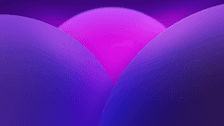
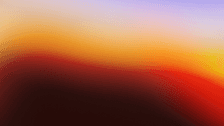
Backgrounds
Pick a stunning preset or add your own.
Zoom effects
It's time for your close-up.
Trim & split
Ditch the bad bits. Keep the good bits.
Layouts
Break out of the camera bubble.
Hey!
Welcome to
tella.com
Subtitles
Automatic and all-editable.
Portrait mode
Record horizontal, publish vertical.
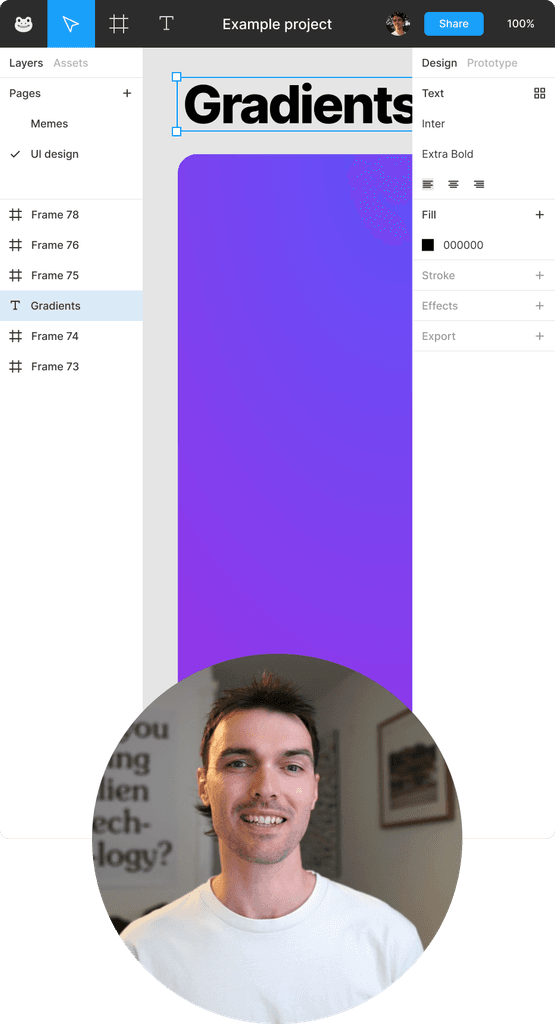
Upload clips
Intros, outro, and more. You can add 'em all.

GIF
Share & export
Get your video where it needs to go.
Loved by creators
We could toot our horn, but customers do it for us.

If you're a Coach or a Creator, and you'd like to create better videos quickly, check out @TellaHQ
I switched from Loom & I'm not looking back.

@TellaHQ is the best!

Anyway, I used @TellaHQ to record the video.
And it's an amazing product 🤩
I'm really impressed by the video composition and the final result.
Brilliant 👌

Loving how easy it is to record my course on Tella. Makes it look super cool too when switching between camera and screenshare.
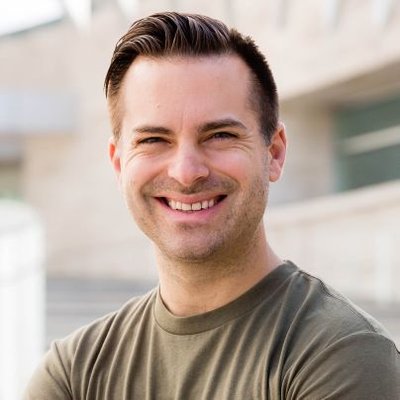
I recorded my entire Gifted to Paid course using @TellaHQ
Very bullish on Grant and the team 👀

@TellaHQ is the bomb btw.

A HUGGGGEEEE shout out to @TellaHQ & @RealAntipreneur for putting me onto them - you have just levelled up my client, course and content video game in 2 minutes.

Just a little @TellaHQ appreciation tweet. Tella has improved my content creation workflows significantly. Highly recommend.

Sending short form videos to your clients, prospects and colleagues is so impactful.
The best software I’ve found is @TellaHQ
Simple and intuitive
Captions automatically created
Can be branded
Free for basic service
(I’ve got no affiliation)

@TellaHQ Is brilliant, no more Loom for me 😬
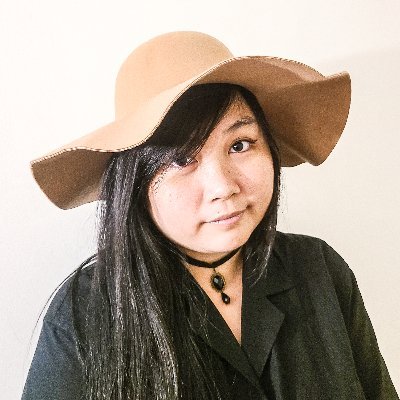
✨ @TellaHQ really is so useful and intuitive. I love the quirky colors too 😆 Might just use it as well for personal recordings :)))

Thank you, love @TellaHQ for producing all my help + tutorial videos 💜

Wrapping up day 1 of video shooting for the next course and just so much <3 for @TellaHQ
- Impeccable and speedy customer support (even on a Sunday!)
- Great auto captions (recognizing words like Marriott and URL!)
- Putting great video production within reach (in browser!)

Wow @TellaHQ is good ⚡️

Try Tella today!
Start recording better Chrome videos
7-day free trial — no credit card required


