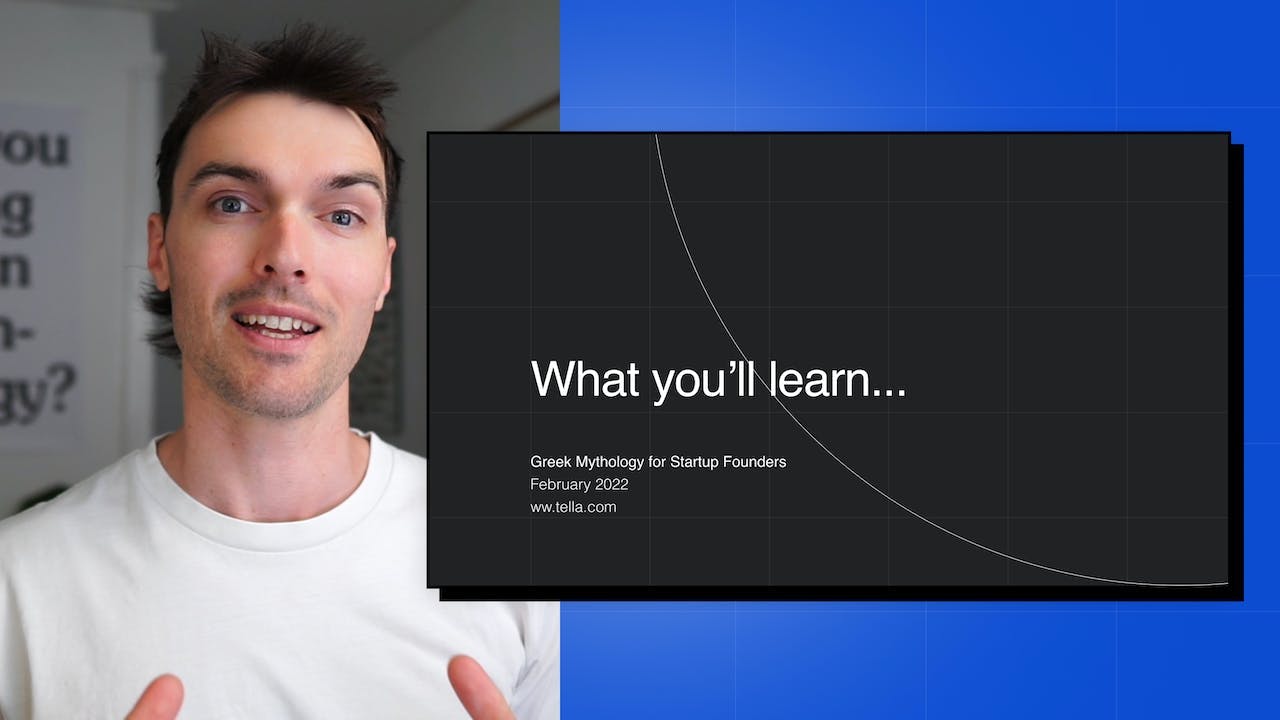Screen Recording for
Course Creators
Record your device’s screen and yourself in seconds and publish professional course videos with Tella.
7-day free trial — no credit card required
How to use Tella as Course Creators
Course creators use Tella to share their knowledge with their viewers. Here’s how you can too.
Online course
You can start recording in just two clicks, so you don’t need so many tools. You can start delivering value immediately and share your enthusiasm for your new course. Tella makes it easy to record your screen and your webcam with different layouts and backgrounds so you can make a course video that fits your brand.
Course promo video
Deliver polished promo videos for your course that impress students and compel them to join. Share your screen to show presentation slides of your upcoming course, so prospective students know what they’ll get inside.
Community onboarding video
Introduce students to your community with a professional onboarding video that gets them excited to begin learning. You can walk them through what they’ll find in the community and how to navigate it.
How to start using Tella as a Creator
Step 1: Record
From the Tella recorder, pick the screen you want to capture. Once you have what you want to record, press “Start recording.” You can pause the recording at any time and pick up where you left off. When you have all your clips recorded, you can go to the editor to customise them.
Step 2: Customise
When you have all your clips, you can then edit them together and make a polished final course video. Make a custom background or change the layout of your recording so your webcam and screen are positioned the way that works best for your video.
Step 3: Share or Download
When you’re recording is finished, click “Finish.” You can download it to an MP4, so it’s ready to upload to your viewers. You can also share it with a link, embed it, and more. If you have any last-minute ideas, you can always go back to edit it again.
FAQ
What do course creators do?
Course creators record share their knowledge online by recording themselves teaching a course or walking through different tutorials. By delivering engaging, high-quality course content, they attract dedicated students that support their work.
What are the challenges for course creators?
The biggest challenge for course creators is generating enough excitement around their course. Attracting dedicated students who see your course through to completion requires a lot of hard work and promotion. One way to help is to make sure you’re recording professional-looking courses. Tella makes it easy to have a professional layout that captures both your screen, so that you can show your presentations, and your webcam, so that students can see you.
How do you create a course?
Before you create an online course, you need to know what subject you want to cover. Make sure you study it extensively and research whether others also want to learn how about the subject. There’s no sense in making a course if there’s no audience for it. When you have an idea that has traction, begin curating your knowledge into different topics so you can record a video lesson for each topic. When your course is complete, begin promoting it on social media and in relevant online communities.

Try Tella today!
Tella is packed with powerful features. So you can make great content from quick videos.
7-day free trial — no credit card required