January 5, 2024
10 OBS Alternatives You Can Try for Free

Carly
OBS is a well-known tool for live streaming and screen recording. But, it might not be the right fit for everyone. Let’s take a look at some free alternatives that are easier to use, offer more advanced features, or work better with specific operating systems.
XSplit Broadcaster
Streamlabs
Camtasia
Lightstream Studio
StreamYard
ShareX
Vimeo Livestream
vMix
Apowersoft Screen Recorder
QuickTime X
1. XSplit Broadcaster
XSplit Broadcaster is a solid choice for Windows. It's user-friendly and ideal for live streaming and screen capturing.

Key Features
Multistreaming
Compatibility with Skype, Zoom, and Discord
Producer tools like noise suppression and custom transitions
Pricing
XSplit Broadcaster has something for everyone, with options ranging from $5.95 to $199. Plus, you can test the product with a free trial before making up your mind.
Best suits: Serious content creators and gamers.
2. Streamlabs
Streamlabs simplifies live streaming for macOS users with its easy-to-use interface.
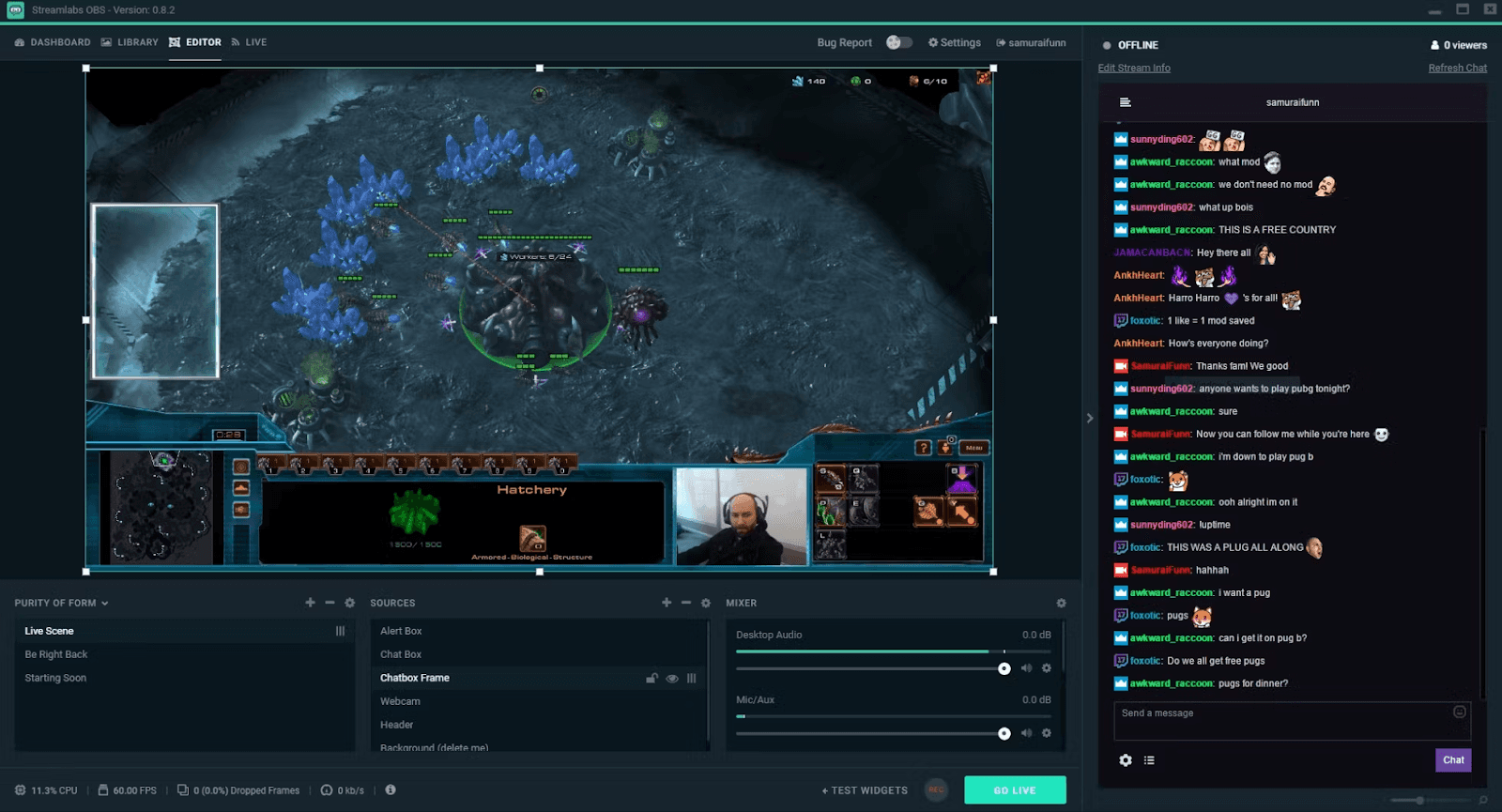
Key Features
Local recording and streaming to Facebook, Twitch, and YouTube
Support for simultaneous streaming to multiple platforms
Viewer tipping feature
Mobile apps for added functionality
Pricing
Streamlabs OBS offers a free plan with branding and a watermark for beginners. The Standard plan at $9 per month provides higher resolution and more features. The Pro plan at $17 per month is for more advanced users.
Best suits: Beginner and experienced streamers and content creators.
3. Camtasia
Need video recordings and screen captures for your organization's training and communication? Check out Camtasia.

Key Features
Easy video editing and re-recording
Access to royalty-free assets for professional effects
Quick uploads to platforms like Vimeo and YouTube
User-friendly interface for beginners
Pricing
Camtasia offers a three-day free trial. After that, you can opt for the Individual Subscription, which costs $179.88 per year. There's also the Perpetual License, a one-time purchase at $299.99, which gives you lifetime access without any recurring payments.
Best suits: Beginners and organizations looking to create and share videos for internal communication and training.
4. QuickTime X
QuickTime is the go-to recording option for Apple users. It's user-friendly and doesn't rely on the internet.

Key Features
Pre-installed on Apple devices
Screen recording and camera capture
Play a wide range of file formats
Pricing
QuickTime X is included for free with Apple devices running macOS.
Best suits: Apple users looking for a simple screen recording and editing tool.
5. StreamYard
If you prefer a browser-based option, StreamYard is the way to go.

Key Features
Branded overlays and green screens
Live comment highlighting and integrated giveaway tool
Multi-Streaming
Pricing
The free plan includes core features but comes with a StreamYard logo and has some limitations. The Basic plan, priced at $20 per month, removes the logo and offers more features. For $39 per month, the Professional plan includes advanced features and Full HD quality.
Best suits: Small businesses and individuals, both beginners and pros.
6. ShareX
ShareX is the go-to for Windows users who want screen recording without watermarks.

Key Features
Open-source tool
Scrolling capture and delayed screen capture
Support for recording from both the screen and webcam
Multiple export formats and integration with cloud storage services
Pricing
ShareX is free to use, so you can download it without spending a dime.
Best suits: Screen recording and tutorial creators.
7. Vimeo Livestream
If you're looking for ad-free streaming, opt for Vimeo Livestream.

Key Features
Branding and private streaming options
Automated video archiving
Live polls, Q&A, and chat
Custom overlays
Pricing
The free demo covers essential features, while the Starter plan ($9 per seat per month) adds privacy controls. For more tools, check out the Standard plan ($25 per seat per month). If you're hosting events, opt for the Advanced plan ($65 per seat per month).
Best suits: Beginners and pros.
8. vMix
Windows users looking for a high-end choice for live video production will appreciate what vMix has to offer.

Key Features
Tools for live streaming, mixing, switching, and recording
Built-in remote calling feature
Merge multiple files into one input
Pricing
vMix offers a watermark-free 60-day trial of its recording, streaming, and production features.
Wirecast provides Lifetime License and Sub License options. The Lifetime License options range from Basic HD at $60 to PRO at $1200, all with free updates for the first 12 months. Or, the Sub License offers the MAX sub at $50 per month.
Best suits: Broadcasters, streamers, live video production and event pros.
9. Apowersoft Screen Recorder
If you’re a macOS, Linux, or Windows user looking for a browser-based tool, check out Apowersoft Screen Recorder.

Key Features
Screen and webcam recording with no time limits or watermarks
Support for various export formats
Easy saving and uploading to popular cloud storage services
Pricing
Free video and audio recording with a range of export options and no time limits. Upgrade to the Screen Recorder Pro at $79.95 for lifetime updates and technical support, or choose the yearly plan at $39.95 for one year.
Best suits: Brands and pros.
10. Tella
Looking for an all-in-one screen recorder? Check out Tella. Whether it's demos, online courses, customer chats, or social media, Tella has you covered.

Key Features
Custom backgrounds
Webcam recording
Slack integration
Automated subtitles
Pricing
For $15 per month, the Personal plan has no limits on videos, recording, instant sharing, the ability to upload your own clips, 4K export, and a range of other features. You can try it out with a 7-day free trial, and no credit card is required.
The Team plan, priced at $12 per user per month (a min. of 3 users), provides everything in the Pro plan. Ideal for teams, it also includes a team workspace and logo, more security, priority support, and single sign-on functionality.
Best suits: Startup founders, tech pros, and creators.
Wrapping up
In short, these OBS alternatives offer a range of features for live streaming and screen recording, making it easy to find the right fit for your needs without breaking the bank.



