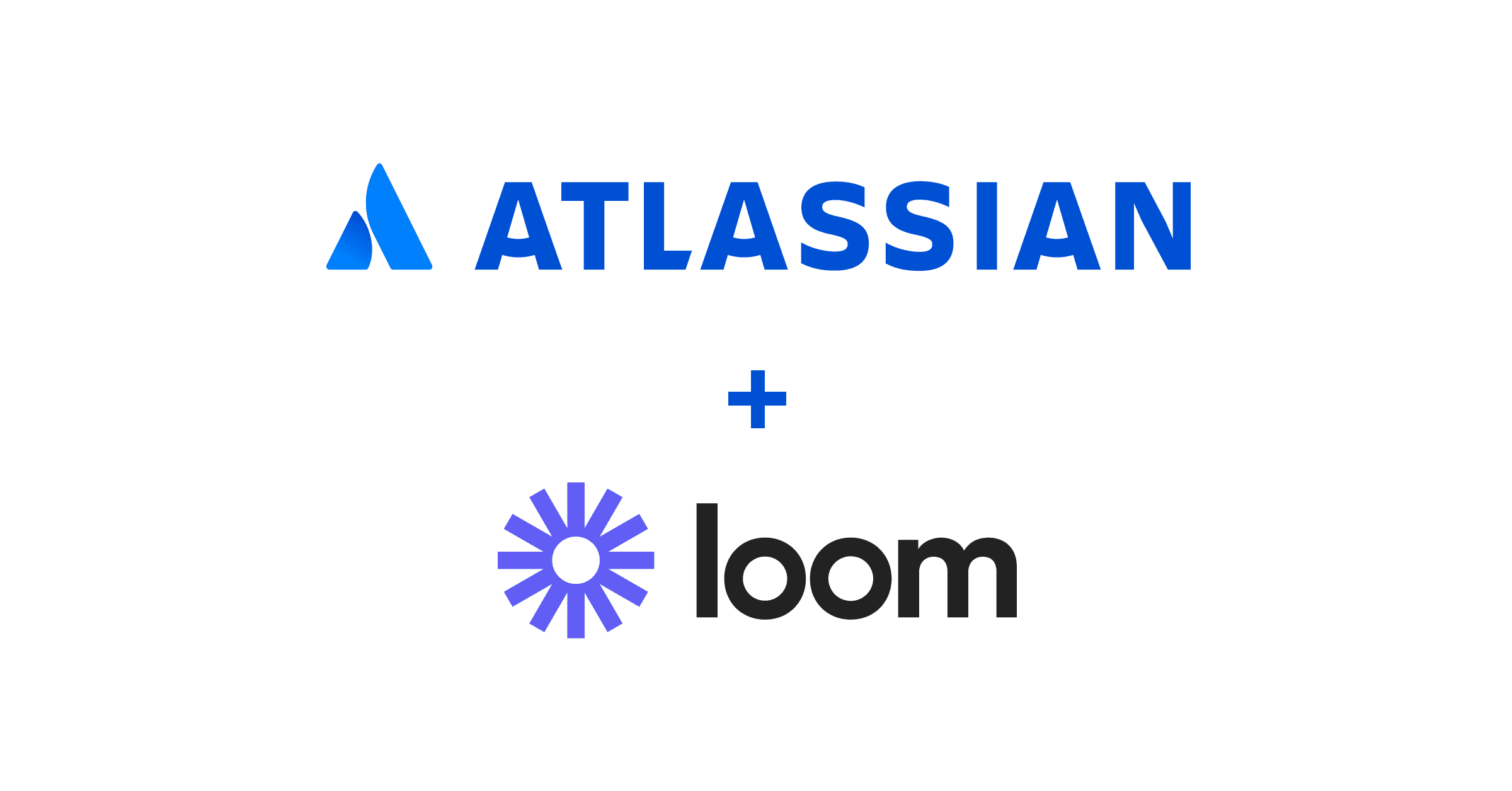December 8, 2023
Loom vs. Zoom

Carly
Ever wondered what the difference is between Loom and Zoom?
Though they may sound one and the same, these two video communication tools have unique features and purposes that set them apart.
Let's take a look to help you understand which one suits your needs better.
Introducing Loom
Loom is a video messaging tool designed to bring a personal touch to digital communication. It allows users to send one-way video recordings, similar to text messages, Slack notes, or emails.

These video messages can include screen recordings, making them ideal for showing how things work or simplifying difficult topics. Plus, Loom allows people to watch and reply to messages when it suits them without needing to plan or organize a specific time.
Meet Zoom
Zoom, on the other hand, is a well-known video conferencing tool that facilitates real-time collaboration through audio and video meetings. It’s widely used for scheduled meetings, webinars, and conference room setups.

With Zoom, all participants need to be available at the same time to communicate. Along with live meetings, Zoom offers features like screen sharing, chat, and recording capabilities,
What do Loom and Zoom have in common?
Even though Loom and Zoom have different purposes, they still have some things in common.
Human Connection: Both Loom and Zoom understand how important it is to see people's expressions, read their body language, and hear their tone of voice. So, they make it easier to bridge the gap between physical and virtual interactions, allowing people to connect face-to-face even when they can't be in the same room.
Ease of Use: Loom and Zoom keep things simple with their user-friendly interfaces. Whether you're on your own or part of a team, getting into video communication is easy.
Mobile Accessibility: Need to chat on the go? No problem. Both Loom and Zoom offer mobile apps, so you can keep the conversation going wherever you are.
Integration: Loom and Zoom smoothly fit into your existing toolbox, like Gmail, making your workflow even more convenient.
What sets Loom and Zoom apart?
The big distinction between Loom and Zoom comes down to how they handle communication.
Loom: Loom is all about asynchronous communication. It allows you to send video messages that people can watch and reply to on their own time. Loom is a convenient tool when you don't need or can't have real-time meetings.

Zoom: Zoom, on the other hand, is a tool for synchronous communication. It's where you can have live video and audio meetings with multiple participants in real time. It’s perfect for planned chats, webinars, and when you need that instant interaction.

How much do Loom and Zoom cost?
Let's break down how much Loom and Zoom cost.
Loom Pricing
Starter (For individuals): It's free and includes up to 25 videos per person, with a maximum video length of 5 minutes.
Business (For teams): Priced at $12.50 USD per Creator per month (annually), it offers unlimited videos and recording length, along with extra features compared to the Starter plan.
Enterprise (For scaling teams): Custom pricing is available; you can contact the Sales team for details. It includes all the features from the Business plan, plus advanced options.
Zoom Pricing
Basic (Free): This plan offers meetings with a duration of up to 40 minutes, accommodating up to 100 attendees, and includes basic features.
Pro: With the Pro plan, you get meetings that can run up to 30 hours, support for up to 100 attendees, Pro features, and Cloud Storage of 5GB. Priced at $149.90 per year for each user.
Business: The Business plan includes meetings lasting up to 30 hours, support for up to 300 attendees, Business features, and Cloud Storage of 5GB. It costs $199.90 per year for each user.
Business Plus: This plan, which costs $250.00 per year for each user, offers meetings with a duration of up to 30 hours. It also supports up to 300 attendees, includes Business Plus features, Cloud Storage of 10GB, and additional benefits such as SSO, managed domains, and more.
Enterprise: Contact the sales team for pricing information and to explore the full range of Enterprise features and options, including meetings lasting up to 30 hours and support for up to 1000 attendees.
Should I choose Loom or Zoom?
Loom is a good choice when you prefer using video messages instead of text updates. It's helpful for sharing context before meetings, recording conversations for future reference, and collaborating with people in different time zones. With Loom, recipients also have the flexibility to watch and respond to videos at their own pace.
On the other hand, Zoom shines when you need real-time meetings for in-depth discussions and teamwork. It's especially ideal for larger groups (don't worry, you can mute on Zoom) and situations that rely on quick interactions. Zoom also offers advanced features like screen sharing and digital whiteboards, making it a solid choice for collaborative sessions. Plus, if you value face-to-face video meetings, Zoom has that covered, too.
To sum it up, Loom and Zoom each have their strengths. To pick the right one, think about what you need, your budget, and whether you prefer real-time or on-your-own-time communication.
Also, check out Tella if you’re looking for an alternative to Loom- combining these tools can help keep your team connected and productive.